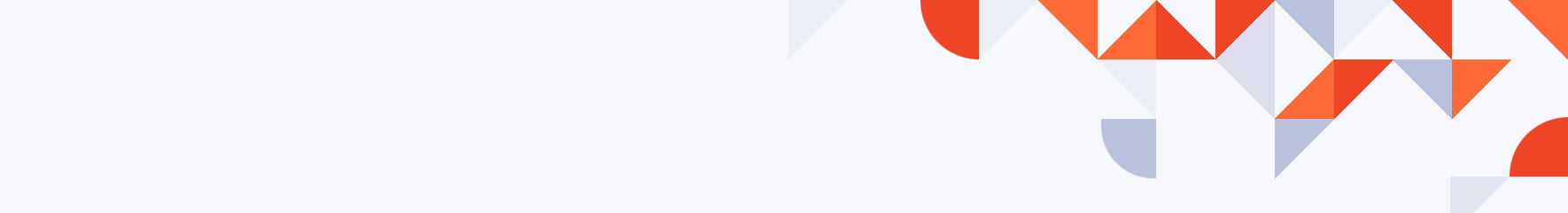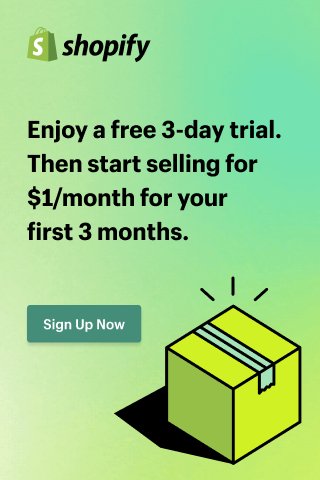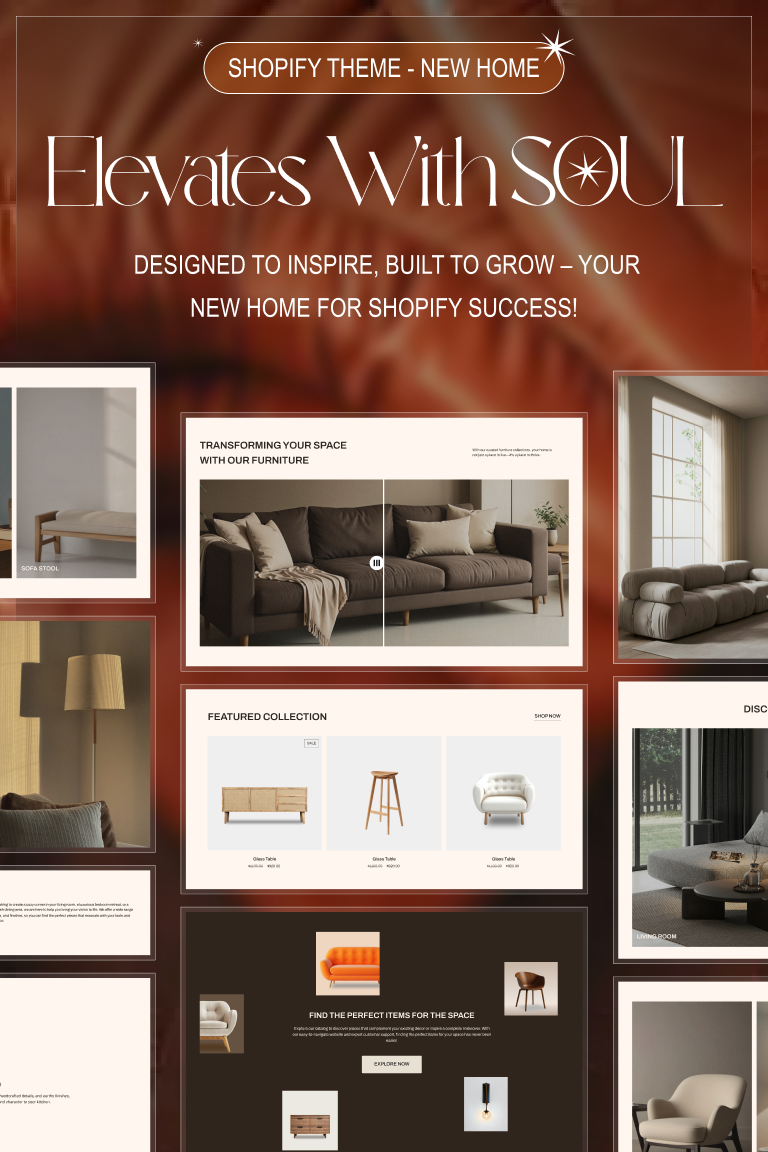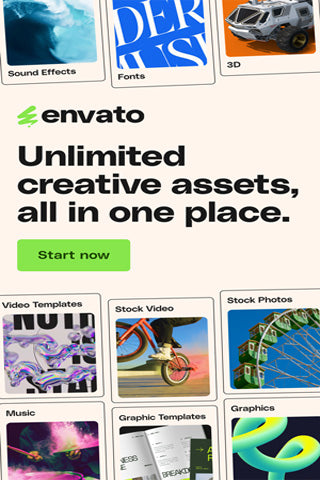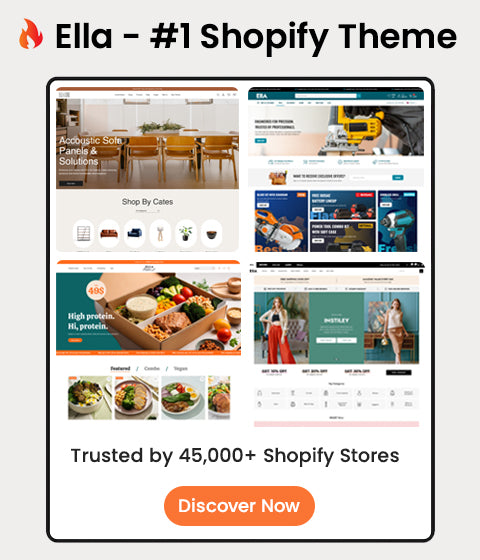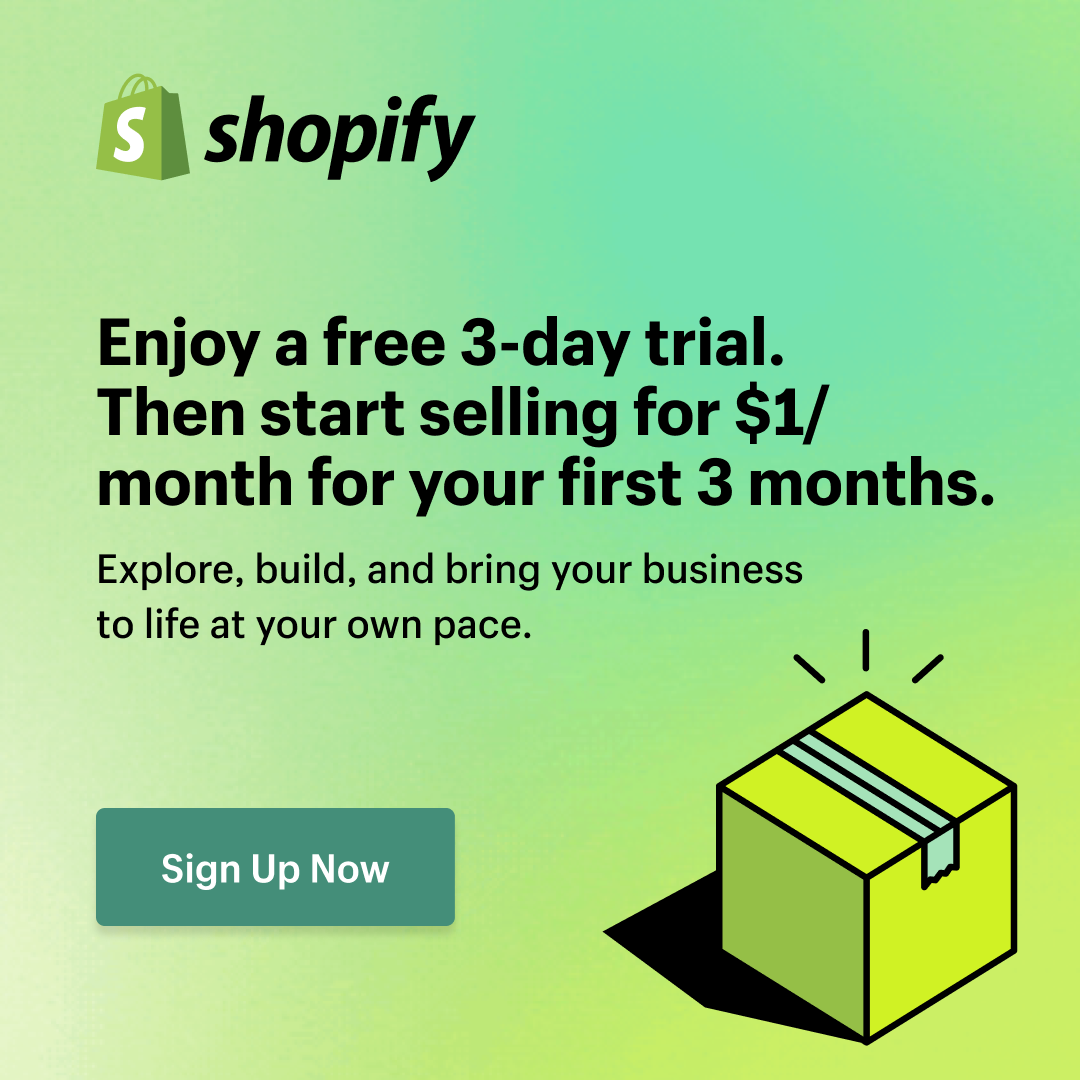Bonnita – Free Shopify Theme for Beauty & Cosmetics (OS 2.0): In-Depth Review & Setup Guide

If you’re building a beauty brand in 2025, your storefront needs to be fast, beautiful, and effortless to customize. Bonnita is our free Shopify theme crafted specifically for beauty & cosmetics—from skincare and makeup to haircare and fragrance. Built on Shopify Online Store 2.0, it gives you drag-and-drop control, modern visuals, and product pages that convert.
Perfect for: skincare startups, cosmetics D2C, beauty dropshippers, salons/spas selling retail aftercare, and influencer-led collections.
Download Bonnita — Free Shopify Theme
How to Set Up a Shopify Store: Complete Beginner’s Guide
Why Beauty Brands Choose Bonnita

. Made for Beauty Storytelling — Big imagery, ingredient callouts, and before/after sections spotlight results and build trust.
. OS 2.0 Flexibility — Sections everywhere (home, product, collection, content pages). No code needed.
. Mobile-First — Snappy, scannable layouts with sticky CTAs that make buying on phones feel instant.
. Conversion-Ready PDPs — Clear benefits, “What’s Inside” (INCI), “How to Use”, skin-type badges, FAQs, and UGC.
. SEO-Friendly Structure — Clean markup, content blocks for long-form routines and ingredient guides.
. Free to Start — Your brand invests in content, not a theme license.
Core Features (What You Get)

1 Homepage You Can Launch in Hours
-
Hero with headline, sub-copy, button
-
Promo strips (free shipping thresholds, seasonal offers)
-
Blog highlights (AM/PM routine, ingredient explainers)
2 Beauty-Centric Product Pages (PDP)
-
Large media gallery + 10–20s texture/application video
-
Above-the-fold: name, key benefit, price, sticky ATC
-
Accordions: Ingredients (INCI), How to Use, Skin Type, FAQs
3 Collection & Navigation UX
-
Filters by Concern (acne, dullness, dark spots), Skin Type, Finish, Price
-
Clean grid with optional color/swatches and quick-add
-
“Sort by” that’s actually usable on mobile
4 Performance & Accessibility
-
Lightweight CSS/JS, image lazy-load
-
Keyboard-friendly navigation, alt text prompts, color-contrast guidance
5 OS 2.0 Templates & Sections
-
Prebuilt templates for campaigns (SPF drop, holiday kits)
-
Reusable blocks: reviews, USPs, ingredient cards, FAQs, social proof
Theme Documentation: Bonnita Sections & Blocks
Starter Layout (Copy-and-Use)
-
Hero — “Glow Starts Here” + CTA “Shop Best-Sellers”
-
USP Strip — Derm-Tested • Cruelty-Free • Free Returns 30 Days
-
Shop by Concern — Acne • Dullness • Dark Spots • Sensitivity
-
Best-Sellers — 4–8 products with ratings
-
Ingredient Story — Vitamin C / Niacinamide / Retinol cards
-
Mini-FAQ — Patch test, fragrance, returns
-
Email Capture — 10% off first order
Step-by-Step Setup (Checklist)
-
Install Bonnita → Online Store → Themes → Add theme → Upload ZIP
-
Brand Setup → set colors (1 primary, 1 neutral, 1 accent) & typography (clear hierarchy)
-
Homepage → build sections in this order (Hero → Bestseller → Concern → B/A → Ingredient → UGC → Email)
-
Collections → create by Concern, Routine (AM/PM), Category (Serums, Cleansers) + enable filters
-
PDPs → 6–8 images + 1 short video; add INCI, How to Use, Skin Type, FAQ, Pairs well with
-
Speed → compress images to WebP/AVIF; keep app stack lean; test Lighthouse
-
Trust → shipping/returns page, secure payments, privacy, contact methods
-
Analytics → GA4 + Meta Pixel + conversions API; track ATC, checkout, purchase
-
Launch → smoke test on iOS/Android, low bandwidth, guest checkout
Content Plan (SEO That Actually Sells)
-
Routines: “AM/PM Routine for Oily Skin”, “How to Layer Vitamin C & Niacinamide”
-
Ingredient Hubs: Vitamin C 101, Retinol for Beginners, Fragrance-Free Guides
-
Problem–Solution: “Dark Spots Routine”, “Post-Acne Redness Routine”
-
Comparison: “Serum vs. Essence vs. Ampoule”
-
UGC/Reviews: “How We Shoot Before/After (No Filters)”
Roadmap & Changelog (Public)
-
v1.0 (Launch) — Core sections, PDP templates, collection filters
-
v1.1 — Ingredient card block, enhanced before/after module
-
v1.2 — Performance pass, accessibility tweaks, RTL support
-
v1.3 — Built-in bundle section & mini-cart offers
-
v1.4 — Presets for “Skincare Minimalist”, “Makeup Bold”, “Salon + Retail”
FAQs
Is Bonnita really free?
Yes. Bonnita will be released as a free Shopify theme from our company. You can use it to launch or redesign a beauty store without paying a theme license.
Does it support Shopify OS 2.0?
Absolutely—Bonnita is built on Online Store 2.0 with sections across templates and flexible blocks.
Can I use Bonnita for salons/spas?
Yes. Create a Services page (pricing/packages) and link after-care product bundles (e.g., “Post-Facial Hydration Kit”).
How do I keep it fast?
Compress images (WebP/AVIF), limit heavy apps, lazy-load video, inline critical CSS if needed, and audit with Lighthouse.
Add Multi-Currency & Multi-Language to Shopify
Conclusion
Boninta removes the price barrier so beauty brands can focus on what matters: great products, clear routines, and trust-building content. With OS 2.0 flexibility, conversion-ready PDPs, and mobile-first UX, you can go from zero to a polished storefront in hours—not weeks.