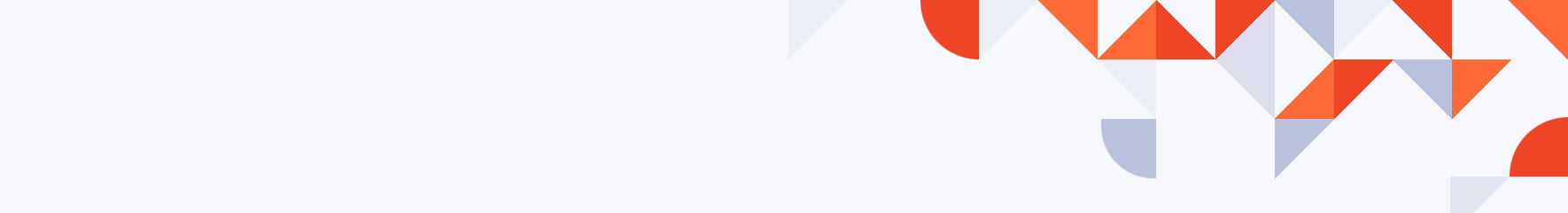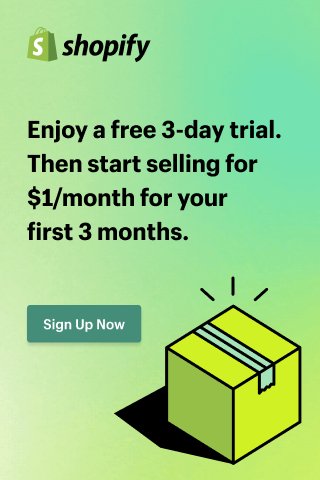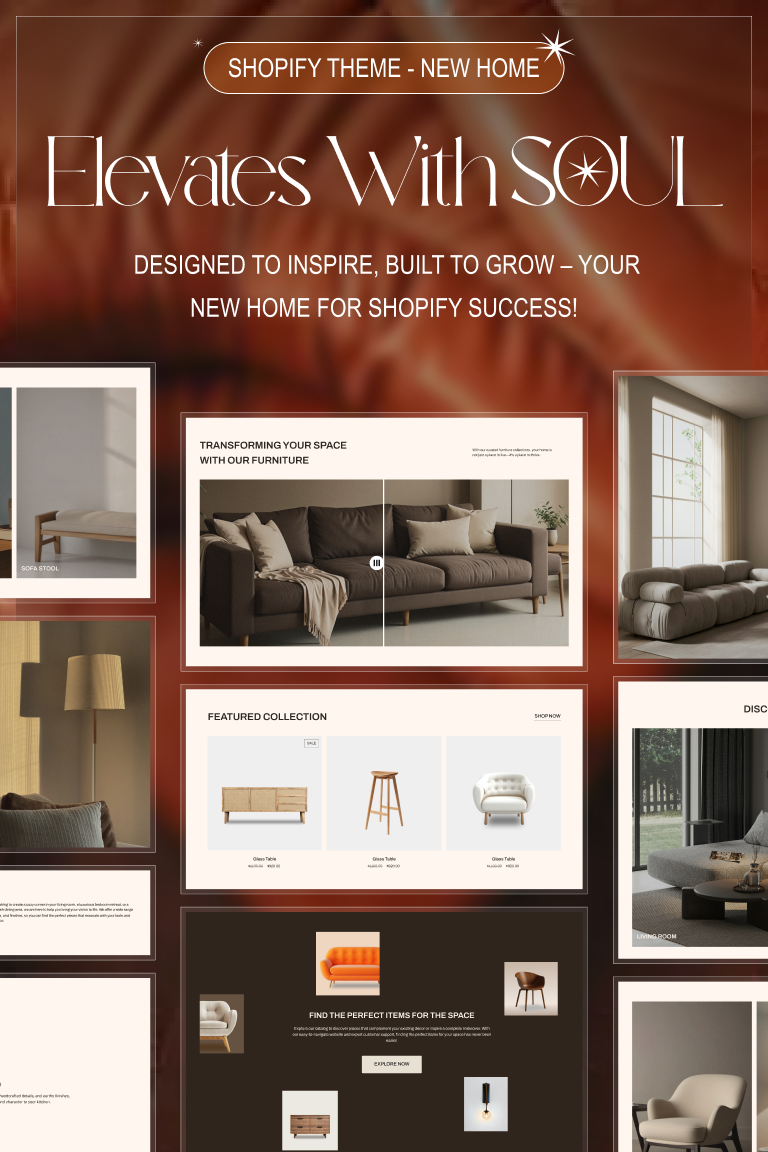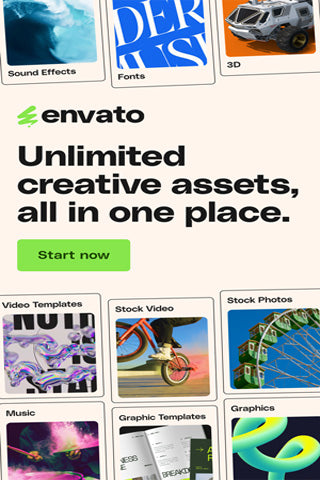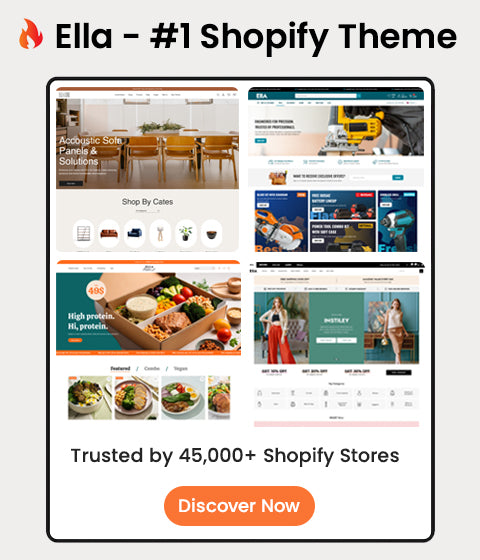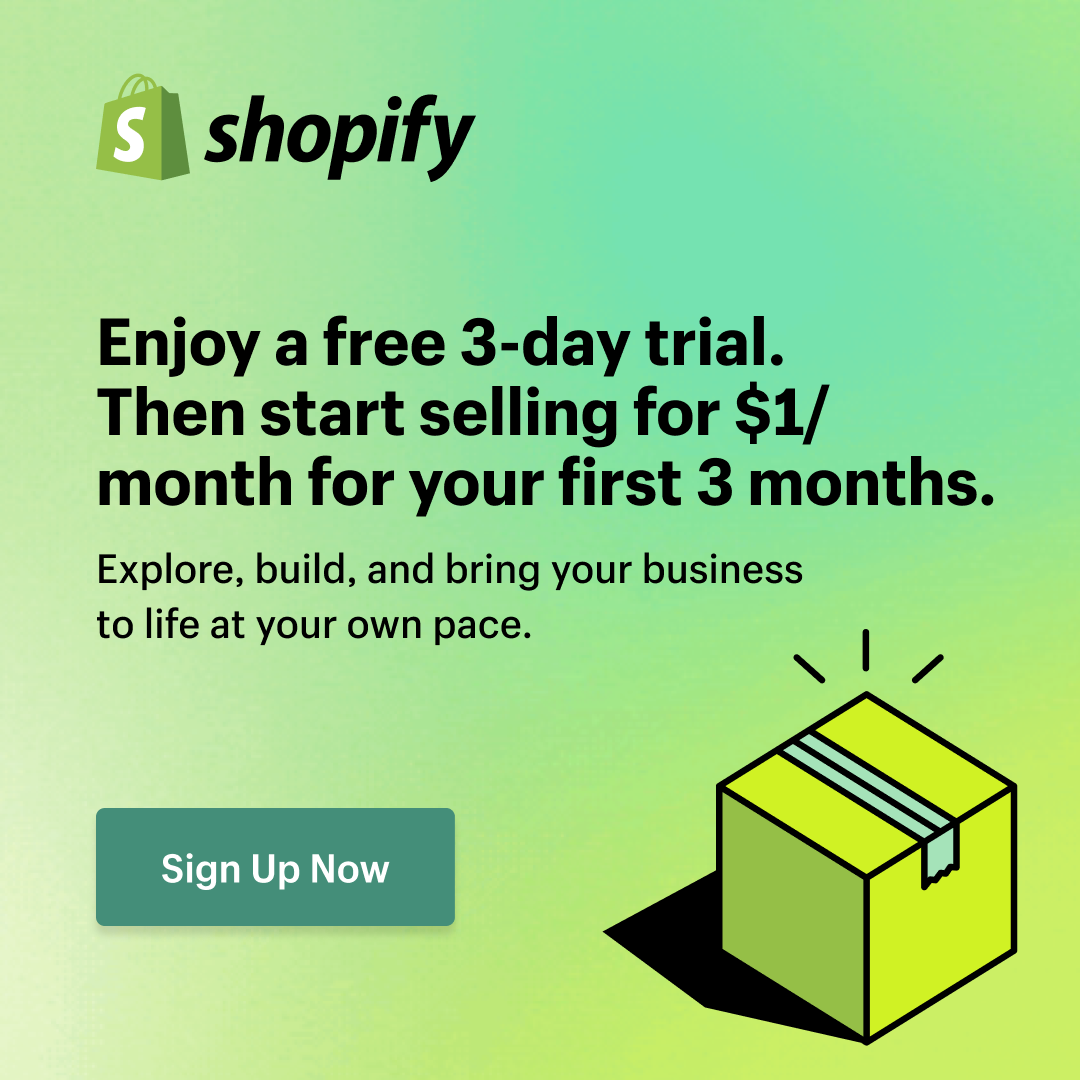Shopify Guide: How do I remove the PayPal button from the cart page on Shopify Dawn Theme?

If you want to remove the PayPal button from your Cart page, you will need to head into the liquid template files and remove some code. Please note, this involves editing the theme's template files.

| Note: You can only remove this payment icon from the Cart page. You cannot remove from the Checkout page unless you are a Shopify Plus customer. |
1. From your Shopify Admin, click Online Store > Themes > Actions > Edit Code.

2. Search for “component-cart.css” on the search box and go to this file: “component-cart.css”

3. At this file: “component-cart.css”, go to the bottom of the file and add this below code:
| .cart__dynamic-checkout-buttons shopify-paypal-button { display: none !important; } |

4. Remember to click "Save" to save your change
5. Here is the result:

|
ADVANCED CUSTOMIZATION Please note that this tutorial is considered an advanced customization and is not supported by HaloThemes. If you encounter difficulties with this, please contact us for more troubleshooting, customization or functionality. |