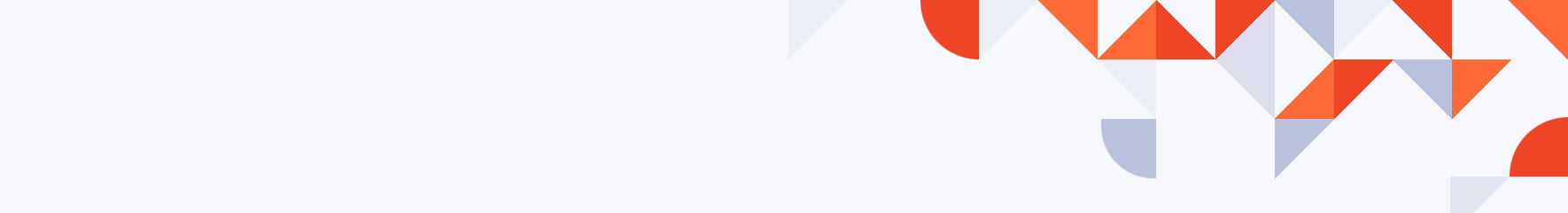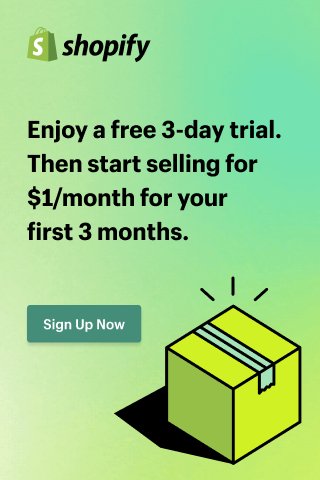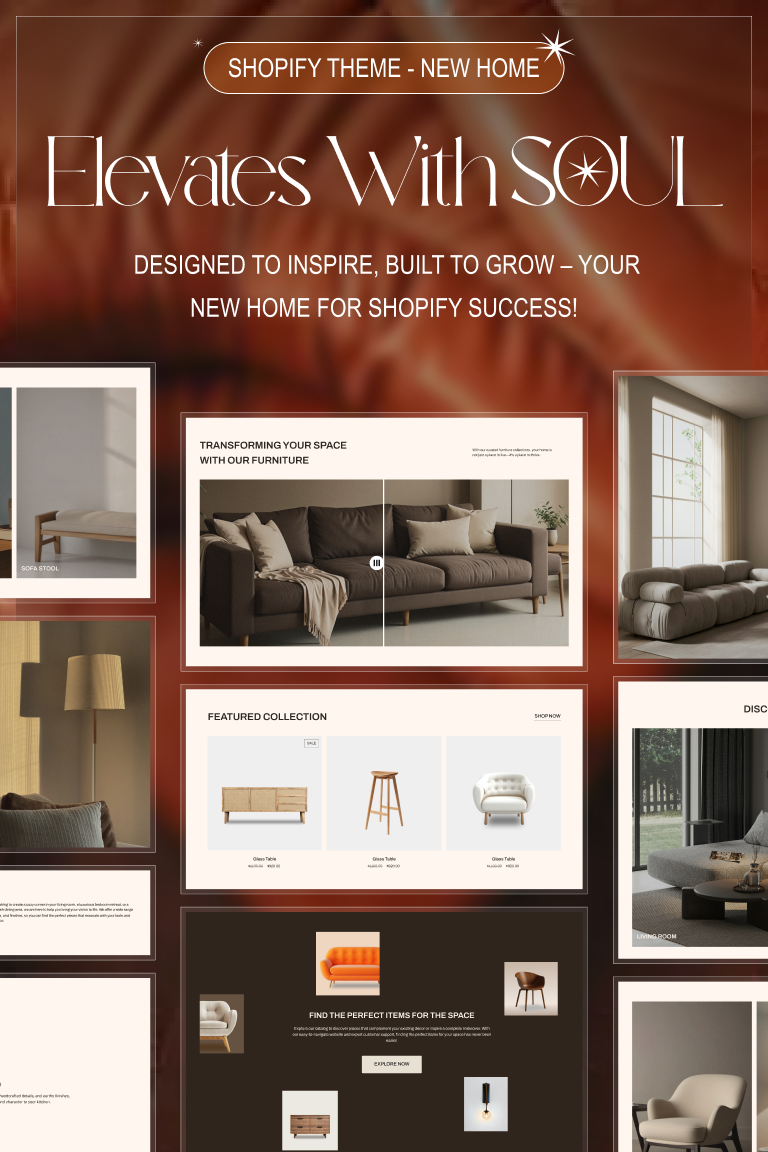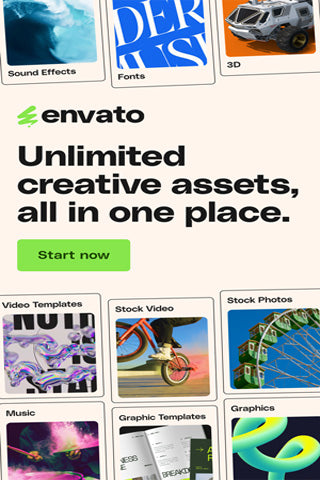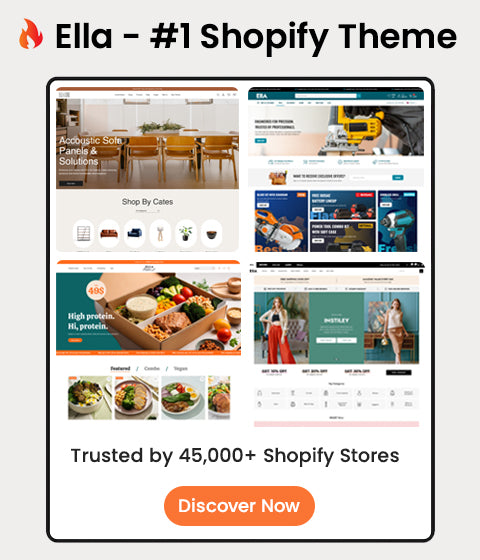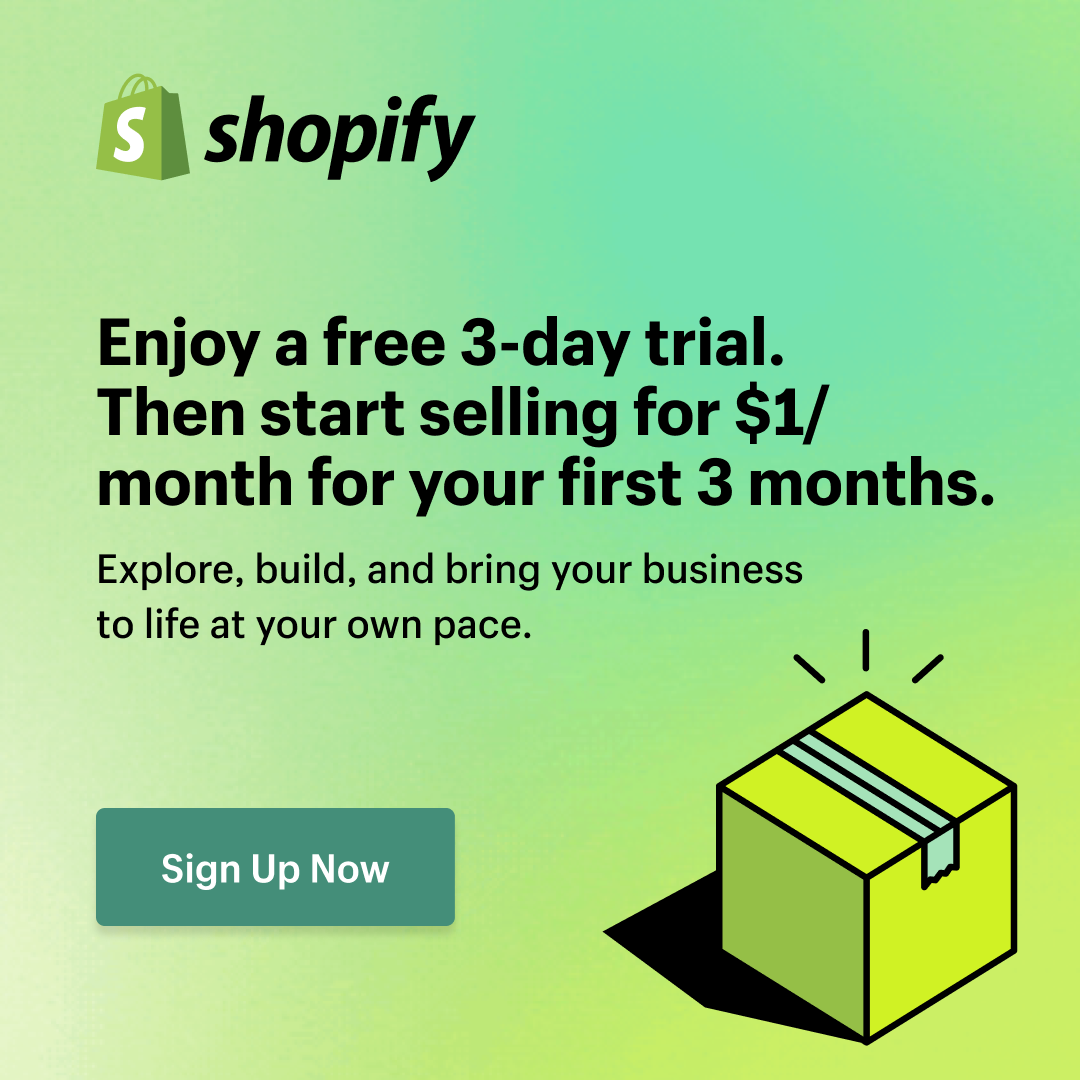Shopify & BigCommerce SEO Tips 2025: Best Practices to Rank #1

Introduction
Getting traffic is one of the biggest challenges for eCommerce store owners. Running ads can be expensive, which is why SEO (Search Engine Optimization) is the most sustainable way to grow your Shopify store.
With the right SEO strategy, your products can appear on Google’s first page, driving free, targeted traffic that converts into sales.
In this guide, we’ll cover the best SEO tips and practices you need to boost your rankings.
Why SEO Matters for Shopify Stores
-
Free, consistent traffic from Google and Bing.
-
Builds trust and credibility with customers.
-
Improves conversion rate by targeting ready-to-buy shoppers.
-
Long-term growth without relying solely on ads.
1. Do Keyword Research the Right Way

-
Use tools like Ahrefs, SEMrush, or Ubersuggest to find keywords.
-
Target long-tail keywords (e.g., “best organic skincare products”).
-
Focus on buyer intent keywords like “buy,” “shop,” or “online.”
Learn how to choose the right domain name for your store
2. Optimize Product Titles & Descriptions

-
Include your main keyword naturally.
-
Write benefit-driven descriptions, not just features.
-
Add unique content — avoid copy-pasting from suppliers.
Example:
❌ Bad: “Women’s red dress. 100% cotton.”
✔️ Good: “Elegant red cotton dress for women — breathable, stylish, and perfect for summer evenings.”
3. Use SEO-Friendly URLs

Keep URLs short, clean, and keyword-focused.
Example:
❌ Bad: yourstore.com/products/item-12345
✔️ Good: yourstore.com/products/red-cotton-dress
4. Improve Site Speed
Google loves fast websites, and so do customers.
-
Use Shopify-optimized themes (like Halo, Ella 7).
-
Compress images with apps like TinyIMG.
-
Enable lazy loading for product galleries.
-
Remove unused apps that slow down your store.
5. Optimize for Mobile

-
Choose a mobile-first theme.
-
Test your store on different screen sizes.
-
Ensure buttons, forms, and checkout are easy to use on phones.
6. Add Image Alt Text & Optimize Media
-
Every image should have an alt tag with descriptive keywords.
-
Use WebP format for faster loading.
-
Create lifestyle images that improve engagement.
7. Build Internal Links
-
Link from blogs → product pages → collections.
-
Example: From a blog about “Top 10 Summer Fashion Trends”, link directly to your summer collection page.
-
Internal linking improves SEO and guides customers through the sales funnel.
8. Create Content That Attracts Customers
-
Write blog posts around buyer questions.
-
Examples:
-
“Best Shopify Themes for Clothing Stores”
-
“How to Choose Skincare Products for Sensitive Skin”
-
Add FAQs for featured snippet opportunities.
9. Optimize Technical SEO
-
Submit your sitemap to Google Search Console.
-
Fix broken links (404 errors).
-
Use a clean navigation structure (Home → Collection → Product).
-
Install structured data / rich snippets for product reviews.
10. Build Backlinks to Your Store
-
Reach out to fashion, beauty, or eCommerce blogs for guest posts.
-
List your store in relevant directories.
-
Collaborate with influencers and affiliates to generate backlinks.
Conclusion
SEO isn’t a one-time task — it’s an ongoing process. By focusing on keywords, site speed, mobile optimization, and high-quality content, your Shopify store can attract more visitors and convert them into paying customers.
Start small, be consistent, and you’ll see your store climb up Google rankings.
FAQs
1. How long does SEO take to work?
Usually 3–6 months, depending on competition and consistency.
2. Do I need paid apps for SEO on Shopify?
Not always. Many optimizations can be done manually, but apps help speed things up.
3. What’s the most important SEO factor?
A mix of site speed, keywords, and quality content.
4. Can I do SEO without coding?
Yes, Shopify makes SEO beginner-friendly with built-in tools.
5. Is blogging important for Shopify SEO?
Absolutely. Blogging helps you rank for long-tail keywords and attract new customers.