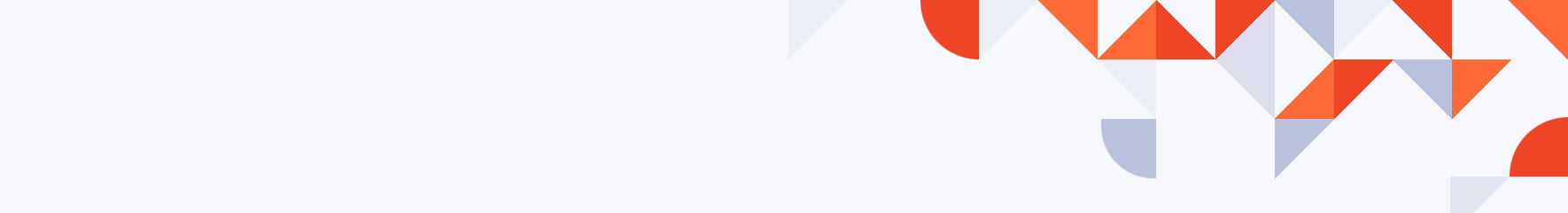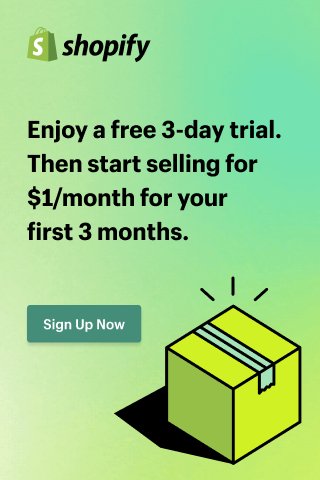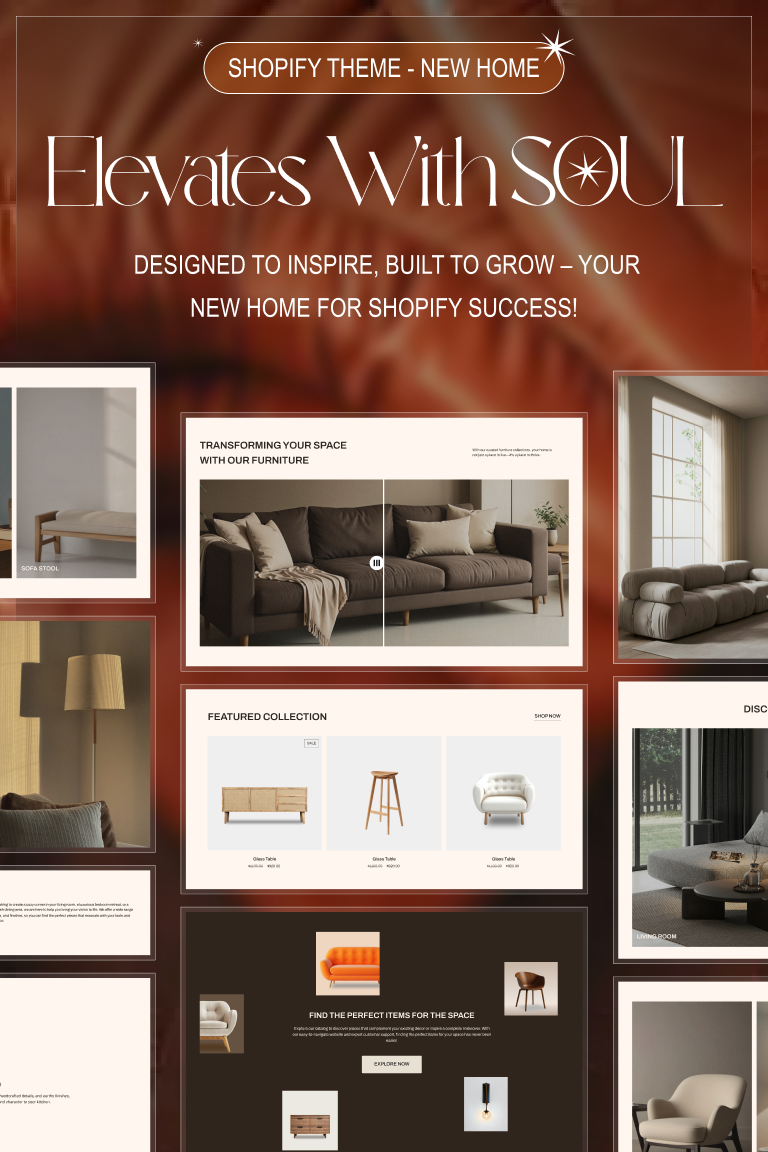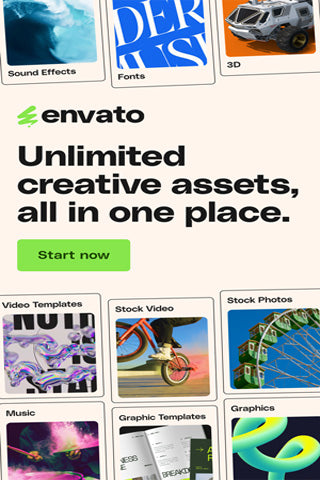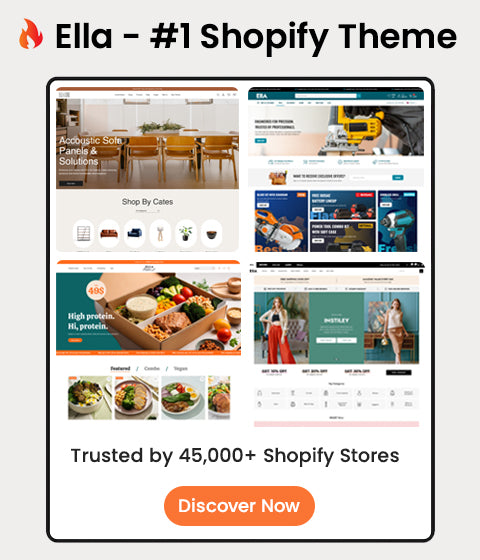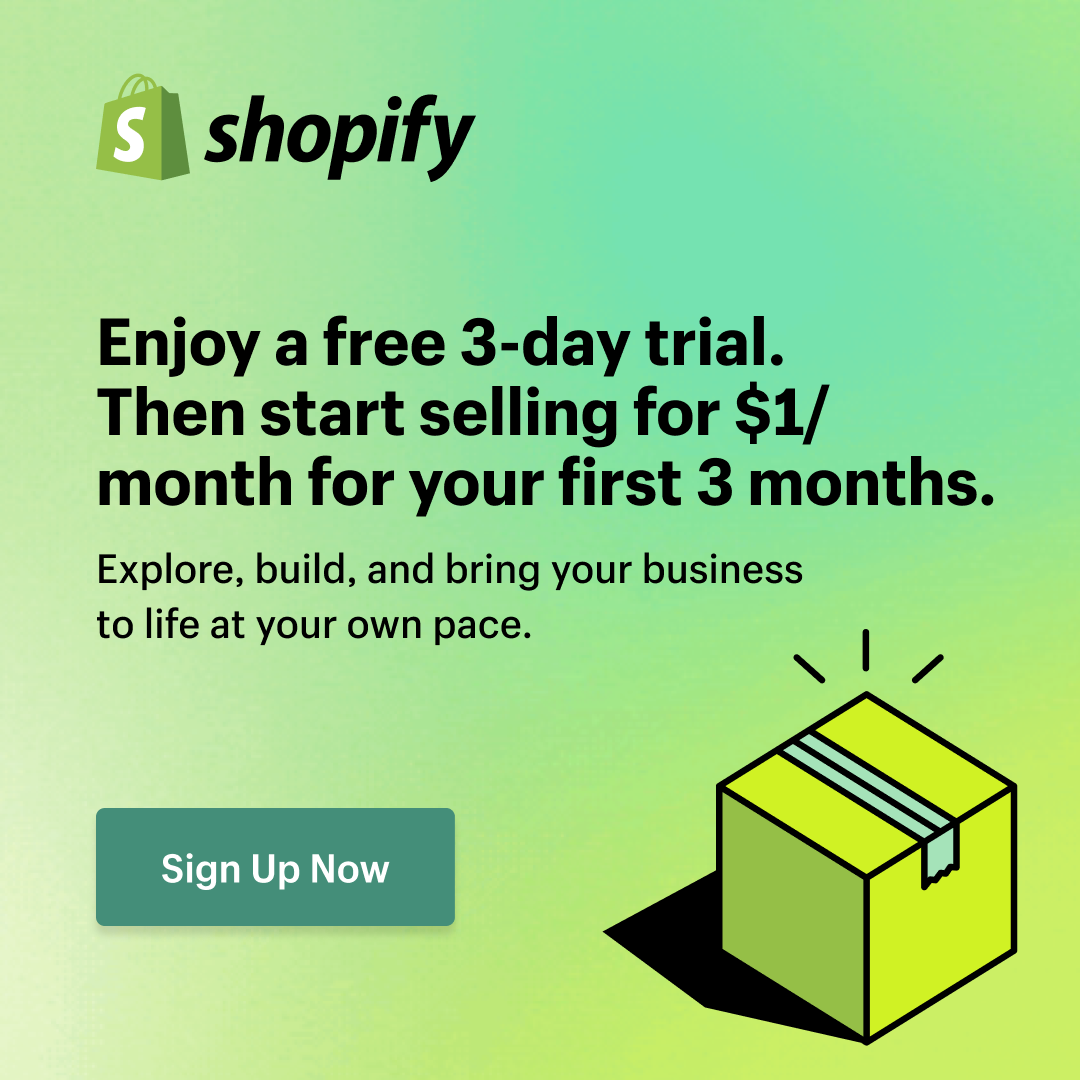Shopify vs. Woocommerce 2023: Which Platform Is Better?

In today's digital landscape, having a robust e-commerce platform is essential for online businesses. Two popular options, Shopify and WooCommerce, dominate the market. In this blog post, we will conduct a comprehensive comparison of these platforms to help you determine which one is better suited for your business in 2023. We'll delve into various aspects such as ease of use, design and customization, features and scalability, payment options, transaction fees, and pricing.
Let’s dive in.
Shopify vs WooCommerce: An Overview
Both WooCommerce and Shopify offer powerful e-commerce solutions with their unique strengths. WooCommerce provides unparalleled flexibility, customization options, and integration with the WordPress ecosystem. It is an ideal choice for businesses that value complete ownership and have specific customization requirements.
On the other hand, Shopify offers a user-friendly, all-in-one solution with hassle-free hosting, security, and extensive support. It is a great option for businesses seeking simplicity, scalability, and a robust set of features out of the box
What is Shopify?
Shopify is a popular e-commerce platform that provides businesses with the tools and features they need to create and manage their online stores. It offers a comprehensive solution for building, running, and scaling an e-commerce business without the need for extensive technical knowledge or coding skills.

What is WooCommerce?
WooCommerce is a popular open-source e-commerce plugin designed for WordPress websites. It enables users to transform their WordPress sites into fully functional online stores. With WooCommerce, businesses have a flexible and customizable platform to sell products and services online.

Shopify vs WooCommerce: Comparison
Ease of Use
Ease of use in an e-commerce platform refers to how user-friendly and intuitive the platform is for both store owners and customers. It encompasses the simplicity of setting up and managing an online store, as well as the ease of navigation and usability for customers during the shopping experience.
Shopify
Shopify is known for its ease of use, offering a user-friendly interface and intuitive features that simplify the process of setting up and managing an online store.
Getting started with Shopify is quick and straightforward. The platform provides a guided setup wizard that walks you through the initial steps, helping you configure your store, choose a theme, and add products.
Sell Online With Shopify
Trusted by over 1,000,000 businesses worldwide
- Sign up for a Shopify account: Visit the Shopify website (www.shopify.com) and click on the "Get Started" button. Enter your email address, create a password, and choose a store name.

- Provide Store Details: After signing up, Shopify will ask you a few questions about the type of products you want to sell and your current revenue status. Answer these questions to help Shopify personalize your experience.

- Set up your domain: Shopify provides a free myshopify.com domain for your store

- Add Your Store's Address: Enter the address where you will be operating your store. This information is required for tax calculations and shipping settings.
- Add Products: In your Shopify admin dashboard, go to the "Products" section and click on "Add product." Enter the product details such as title, description, price, variants (if applicable), and upload product images. You can also organize your products into collections for easier navigation.

WooCommerce
As a WordPress plugin, WooCommerce requires initial setup with WordPress and hosting. While it offers more flexibility, users with limited WordPress experience may face a steeper learning curve.
- Set Up WordPress: WooCommerce is a plugin for WordPress, so the first step is to set up a WordPress website. You can do this by signing up for a hosting provider, installing WordPress, and configuring your domain.
- Install the WooCommerce Plugin: Once your WordPress site is set up, log in to your WordPress dashboard. Navigate to the "Plugins" section and click on "Add New." Search for "WooCommerce" and click on "Install Now" next to the official WooCommerce plugin. After installation, click on "Activate" to activate the plugin.
Setting up a WooCommerce store can be perceived as more complex than setting up a store on Shopify, primarily due to the additional steps involved and the need for some technical knowledge. WooCommerce is a plugin built on top of WordPress, which means you need to set up a WordPress website before installing and configuring WooCommerce. This involves choosing a hosting provider, installing WordPress, and managing updates and security for both WordPress and WooCommerce.
Design and Customization
When it comes to design and customization, both Shopify and WooCommerce offer options to create visually appealing and customized online stores. However, there are some differences in how they approach design and customization:
Shopify:
- Theme Selection: Shopify provides a wide range of professionally designed themes, both free and paid. These themes are built to be visually appealing and mobile responsive, ensuring a seamless shopping experience across devices.
2023's Best Selling eCommerce Websites Templates
Ella is #1 best selling Shopify Theme of all time on Envato market

- Theme Customization: Shopify offers a drag-and-drop store builder and a Theme Editor, allowing users to customize their store's appearance and layout without any coding knowledge. Users can modify colors, fonts, images, and other visual elements to match their brand identity

- Customization Limitations: While Shopify's Theme Editor offers flexibility, it has certain limitations compared to WooCommerce's full WordPress integration. Customizing beyond the capabilities of the Theme Editor may require advanced coding or the assistance of a Shopify Expert.
WooCommerce:
- WordPress Integration: WooCommerce is built on top of WordPress, which gives users access to a vast library of WordPress themes. Users have more design options and can choose from thousands of free and premium themes designed for WordPress.
- Theme Customization: WooCommerce leverages the extensive customization options available in WordPress. Users can modify the appearance, layout, and functionality of their stores by customizing WordPress themes using various methods, including using page builders or directly editing theme files.
- Unlimited Customization: With WooCommerce, users have more flexibility to customize their online stores beyond what is available through a theme editor. Users can leverage the vast ecosystem of WordPress plugins and implement custom design elements or unique features as per their requirements.
Features and Scalability
Both Shopify and WooCommerce offer scalability, but Shopify provides a more streamlined and out-of-the-box solution. It offers a comprehensive set of features and relies on its App Store for additional functionality. On the other hand, WooCommerce offers unparalleled customization options and leverages the extensive WordPress plugin ecosystem for enhanced features.
When considering scalability, it's important to assess your specific business needs, growth plans, and technical capabilities. Shopify is well-suited for users who prefer a robust, turnkey solution, while WooCommerce appeals to those who prioritize flexibility and customization control over their online store's features and scalability.
Shopify
- Robust Feature Set: Shopify offers a comprehensive set of built-in features, including product management, inventory tracking, order management, secure payment gateways, abandoned cart recovery, and more. These features provide a solid foundation for running an online store without relying heavily on third-party integrations.
- App Store: Shopify has a vast App Store that offers a wide range of apps and integrations. These apps allow users to extend the functionality of their stores with additional features such as advanced analytics, marketing tools, customer support, dropshipping, and social media integration.

- Scalability: Shopify is designed to handle businesses of all sizes, from small startups to enterprise-level companies. The platform can accommodate high levels of traffic and large product catalogs without sacrificing performance. Shopify's infrastructure ensures scalability as your business grows, offering stability and reliability for high-demand scenarios.
WooCommerce
- Customization and Flexibility: WooCommerce provides unparalleled flexibility and customization options. Built on WordPress, it leverages the vast WordPress ecosystem of themes and plugins. Users can customize the appearance, functionality, and user experience of their online stores to match their brand identity and specific requirements.
- Plugin Ecosystem: WooCommerce offers a vast library of WordPress plugins that can be integrated into your store to enhance its functionality. These plugins cover various areas, including payment gateways, shipping options, marketing automation, analytics, and more. Users can choose from free or premium plugins to add features and tailor their store to their unique needs.
- Scalability: WooCommerce's scalability is tied to the scalability of WordPress itself. With proper hosting and optimization, WooCommerce can handle large product catalogs and high levels of traffic. However, scalability might require more technical expertise and additional configurations compared to Shopify.
Payment Options and Transaction Fees
Shopify
Offers its own payment gateway (Shopify Payments) alongside support for various third-party payment providers. Transaction fees are applicable when using external payment gateways, but they can be reduced with Shopify's higher-tier plans.
WooCommerce
Supports a wide range of payment gateways, including PayPal, Stripe, and more. Transaction fees depend on the payment gateway chosen but are not directly imposed by WooCommerce itself.
Pricing
Shopify
Offers different pricing plans starting from basic to advanced tiers. The cost includes hosting, security, and support. Additional expenses may arise from premium themes, apps, and transaction fees, depending on the chosen payment gateway.
WooCommerce
WooCommerce itself is free, but there are associated costs like domain registration, hosting, and premium themes or plugins. These expenses can vary based on individual needs and preferences.
Shopify vs WooCommerce: Detailed Comparison
- Key features
- WooCommerce
- Shopify
- Included hosting
- Included SSL certificate
- Subdomain included
- PCI-DSS compliance
- Multiple languages supported
- Open source
- Customizable website
- Available app store
- Mobile app for store owners
- Detailed reporting
- Built-in blog CMS
- Unlimited products
- POS system
- International payment processors
- Built-in fraud protection
- Unlimited storage
- 24/7 customer support
- 24/7 in English
Conclusion
Ultimately, the choice between Shopify and WooCommerce depends on your specific requirements, technical expertise, budget, and long-term business goals. If you prefer a hassle-free, all-in-one solution with dedicated support, Shopify may be the ideal choice. However, if you value flexibility, customization options, and prefer to work with WordPress, WooCommerce might be the better fit.
Consider evaluating your business needs, technical skills, scalability requirements, and budget constraints before making a decision. Additionally, it can be helpful to seek advice from experts or consult with professionals familiar with both platforms to make an informed choice.