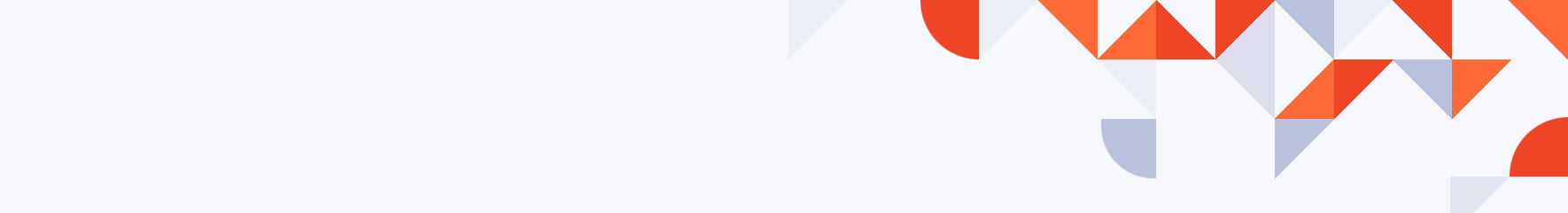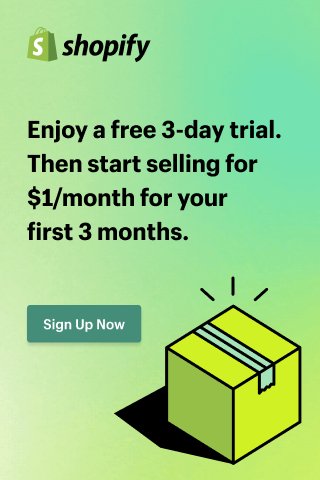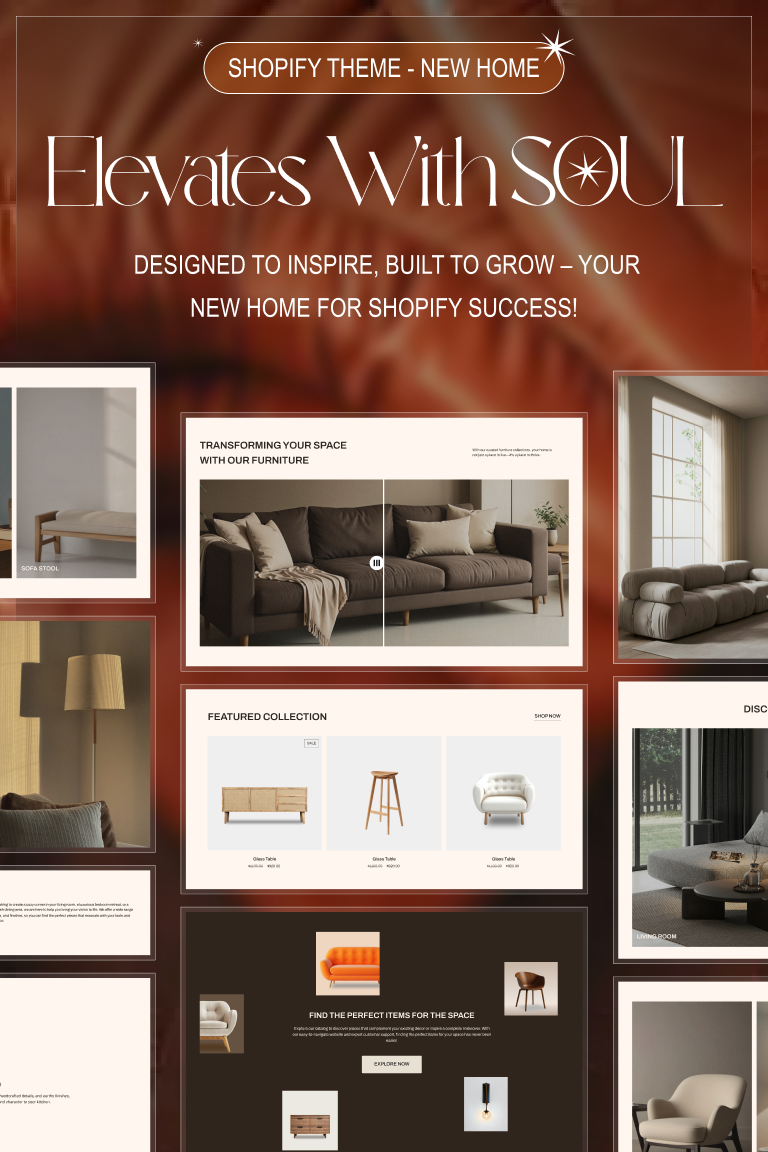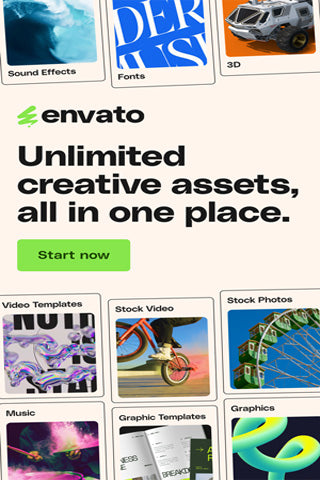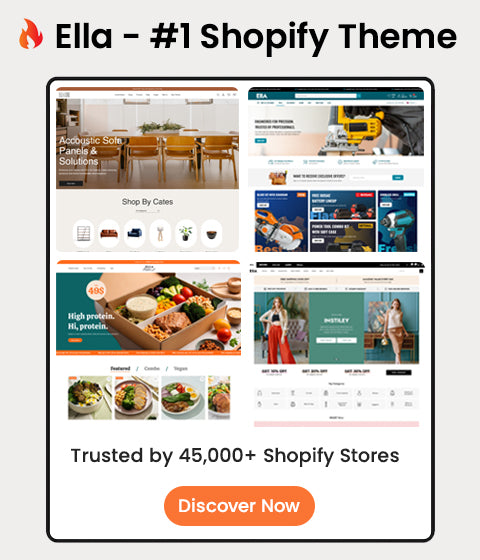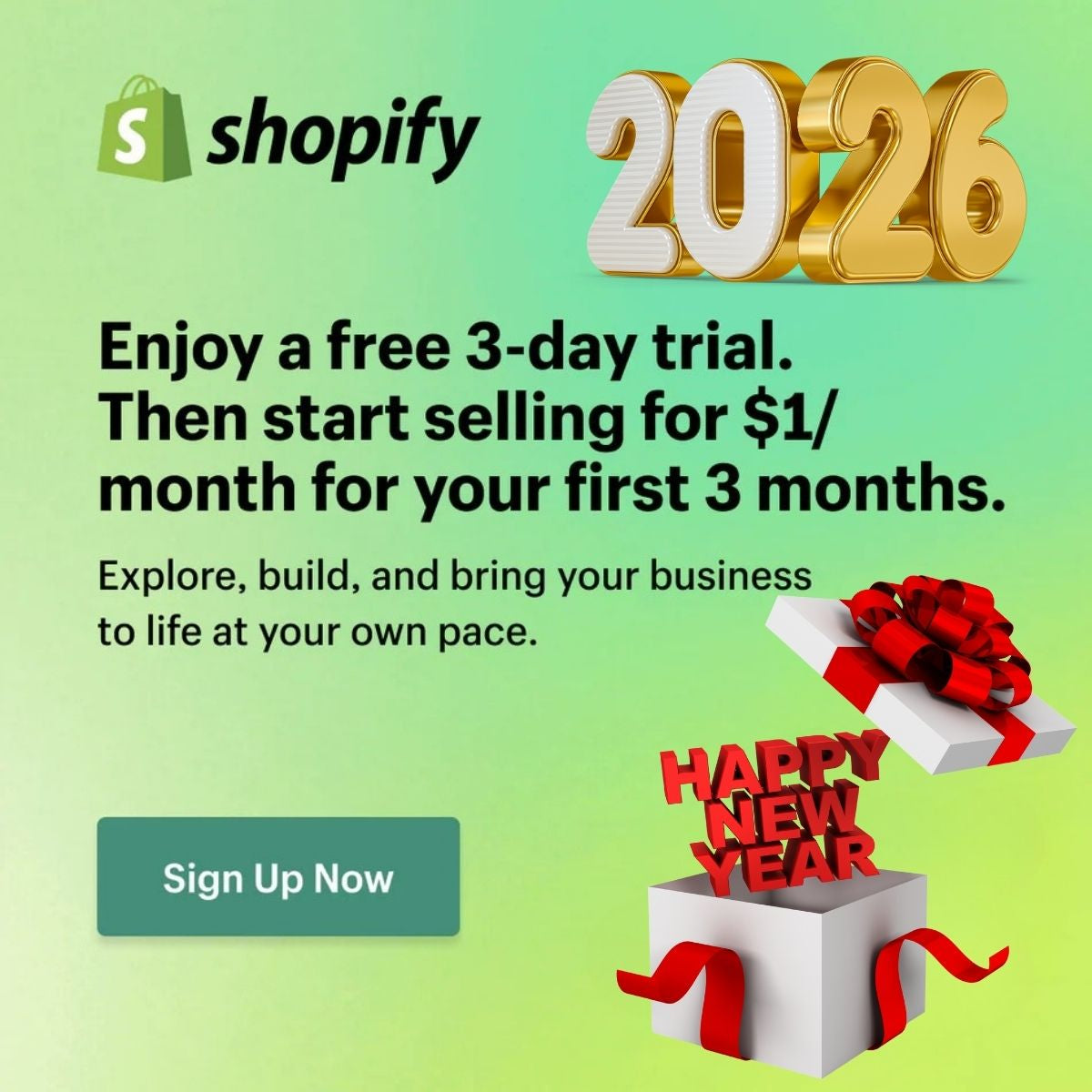10 Must-Have Free Shopify Apps for New Store Owners

Introduction
Just launched your Shopify store? The right free apps will help you capture leads, build trust, drive traffic, and convert first sales without bloating your stack. Below are ten free-to-install apps trusted by new merchants, what each is best for, quick setup steps, pro tips, and pitfalls to avoid.
Shopify setup guide for beginners
Best free Shopify themes for new stores
How we chose these apps
-
Free to install with useful features on the free plan
-
Easy to set up in minutes
-
Impact on at least one key metric: traffic, conversion, or retention
- Stable, well-supported, and widely used
Shopify Inbox
What it does: Built-in live chat and messaging so you can answer pre-purchase questions and send cart links.
Best for: Converting curious visitors into buyers.
Setup in 2 steps: Install, customize greeting, set hours and FAQ replies.
Pro tip: Add chat prompts on product pages like “Not sure about size? Ask us.”
Watch out for: Too many notifications. Create saved replies for common questions.
Shopify Email
What it does: Send branded emails for new arrivals, promos, and abandoned carts from your Shopify admin.
Best for: Low-cost email marketing without extra tools.
Setup in 2 steps: Verify sender domain, use a prebuilt template, segment by “Added to cart” or “First-time customers.”
Pro tip: Send a simple welcome series: Day 0 welcome, Day 2 story, Day 5 bestsellers.
Watch out for: Image-heavy emails. Keep file sizes light for mobile.
Shopify Search & Discovery
 What it does: Improves on-site search, collection filters, and product recommendations.
What it does: Improves on-site search, collection filters, and product recommendations.
Best for: Stores with multiple collections or variants.
Setup in 2 steps: Create filters like size, color, price; enable related products on PDPs.
Pro tip: Put “Back in stock” and “Bestsellers” collections atop search suggestions.
Watch out for: Too many filter facets. Keep it simple to avoid decision fatigue.
Shopify Translate & Adapt
 What it does: Adds multiple languages and localized content; supports manual or automatic translations.
What it does: Adds multiple languages and localized content; supports manual or automatic translations.
Best for: International traffic or cross-border ads.
Setup in 2 steps: Add target languages, translate key pages first (home, PDP, checkout text).
Pro tip: Localize size guides and shipping terms, not just product names.
Watch out for: Auto-translate product titles with brand terms. Review high-traffic pages manually.
Multi-language and multi-currency on Shopify
Shopify Geolocation
 What it does: Suggests the right country and language based on the visitor’s location.
What it does: Suggests the right country and language based on the visitor’s location.
Best for: Stores using Shopify Markets.
Setup in 2 steps: Enable prompts, test from a VPN for a few countries.
Pro tip: Customize the prompt copy to emphasize local shipping times.
Watch out for: Too many popups. Keep prompts minimal.
Google & YouTube
 What it does: Syncs catalog to Google for free product listings and Shopping ads; surfaces products on YouTube Shopping.
What it does: Syncs catalog to Google for free product listings and Shopping ads; surfaces products on YouTube Shopping.
Best for: Free discovery plus ready-to-scale paid traffic.
Setup in 3 steps: Connect Google account, verify domain, map product data (title, GTIN, availability).
Pro tip: Use clean product titles: Brand + Product + Key Attribute + Size.
Watch out for: Disapproved products due to missing GTIN or policy issues. Fix feed warnings early.
TikTok
 What it does: Syncs catalog, installs pixel, and launches spark ads and shoppable videos.
What it does: Syncs catalog, installs pixel, and launches spark ads and shoppable videos.
Best for: Visual products and creator-driven sales.
Setup in 3 steps: Connect TikTok for Business, install pixel, sync catalog.
Pro tip: Make a 10–20 second PDP video for each bestseller and reuse it in ads.
Watch out for: Sending traffic to slow PDPs. Optimize media before scaling.
Judge.me Product Reviews
 What it does: Collects and displays product reviews and Q&A with photos.
What it does: Collects and displays product reviews and Q&A with photos.
Best for: Building trust and improving SEO with user content.
Setup in 2 steps: Enable post-purchase review requests and photo uploads.
Pro tip: Pin a review that answers sizing or quality questions to reduce pre-sale chat.
Watch out for: Overloaded widgets. Keep review sections clean and scannable.
DSers – AliExpress Dropshipping
 What it does: Imports products from AliExpress and automates order routing to suppliers.
What it does: Imports products from AliExpress and automates order routing to suppliers.
Best for: New dropshippers validating niches.
Setup in 3 steps: Link AliExpress, import 10–20 test products, set shipping rules.
Pro tip: Use your own photos and rewritten titles for SEO and trust.
Watch out for: Long ship times. Set clear expectations on PDP and in email.
Shopify Forms
 What it does: Native pop-ups and embedded forms to capture leads, offer discounts, and grow email/SMS.
What it does: Native pop-ups and embedded forms to capture leads, offer discounts, and grow email/SMS.
Best for: Building a list before ads scale.
Setup in 2 steps: Create a welcome pop-up with a small incentive, route to Shopify Email segment.
Pro tip: A/B test pop-up timing: entry, 10-second delay, or exit intent.
Watch out for: Aggressive frequency. Limit to one prompt per session.
Quick starter stack (copy this)
-
Traffic and listings: Google & YouTube, TikTok
-
Trust and conversion: Judge.me, Shopify Inbox, Search & Discovery
-
International: Translate & Adapt, Geolocation
-
Retention and capture: Shopify Email, Shopify Forms
Common mistakes to avoid
-
Installing too many apps at once. Test impact on speed after each install.
-
Duplicating features. If your theme covers badges or promo bars, skip the app.
-
Ignoring analytics. Verify pixel and conversion events before scaling traffic.
-
Skipping review requests. Social proof is a free conversion lift.
FAQs
Are all these apps truly free?
They are free to install and offer useful free features. Some also have paid tiers. Start free, upgrade only if the ROI is clear.
Will apps slow down my store?
Any app can add scripts. Keep your stack lean, remove unused features, and monitor performance after each install.
What should I install first?
Start with Search & Discovery, Inbox, Email, and Judge.me. Then add Google & YouTube and TikTok for traffic. Layer in Translate & Adapt and Geolocation if you sell cross-border.
Conclusion
You do not need twenty apps to make your first sales. A focused free stack can cover search, chat, email, reviews, translations, and traffic while keeping your store fast and easy to manage. Install the essentials, measure results, and only add more when you can prove the lift.
10 Best Shopify Themes for Clothing Stores to Boost Sales
21 Best Shopify Themes for Beauty Stores: Cosmetics, Skincare & More
Top 10 Shopify Themes for Electronics Stores with Modern & Responsive Design
12 Best Shopify Themes for Furniture and Home Decor Stores in 2025
10 Best Shopify Themes for Dropshipping in 2025 (Beginner to Pro)