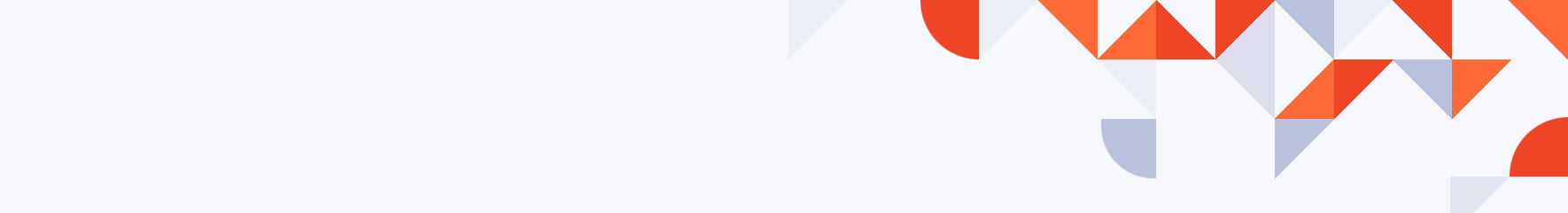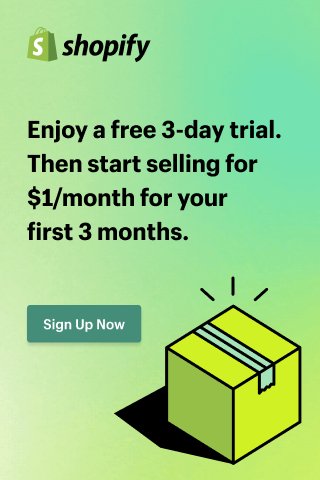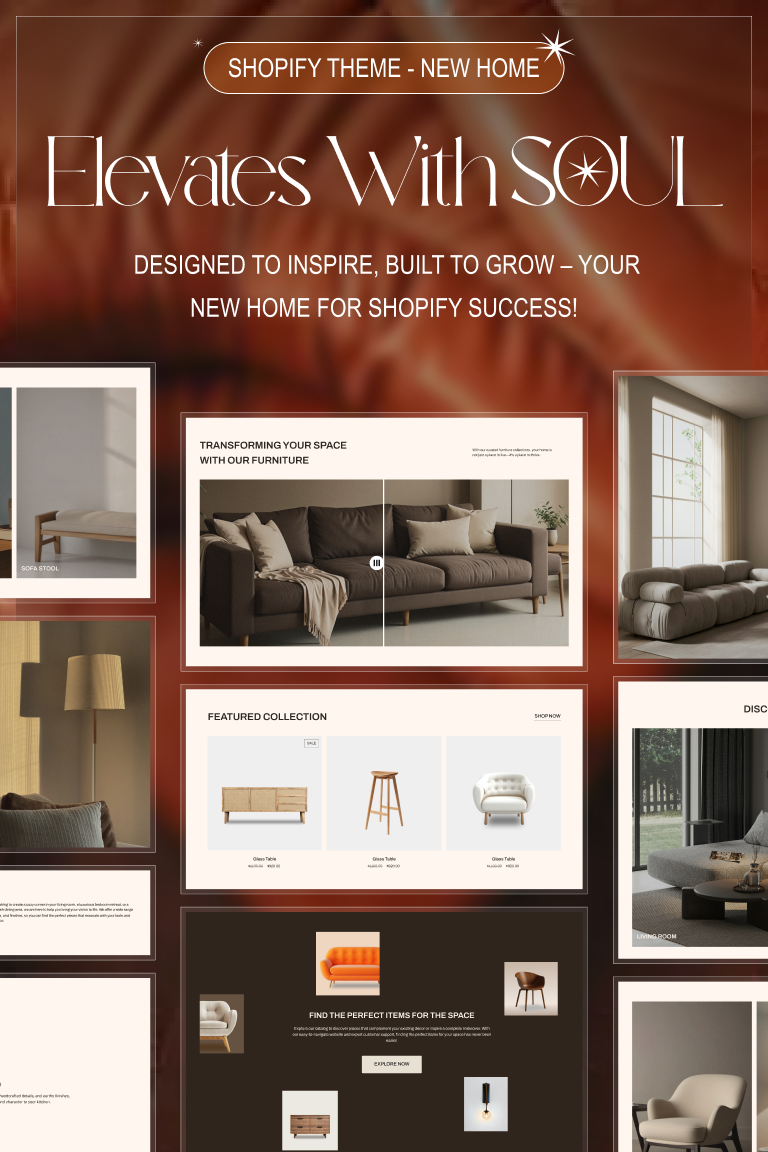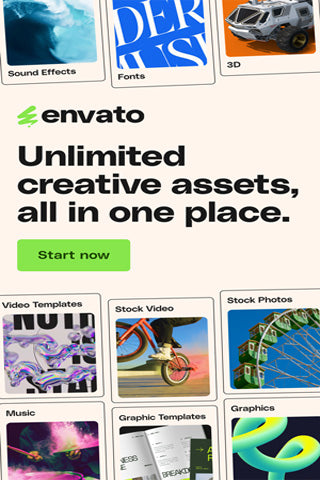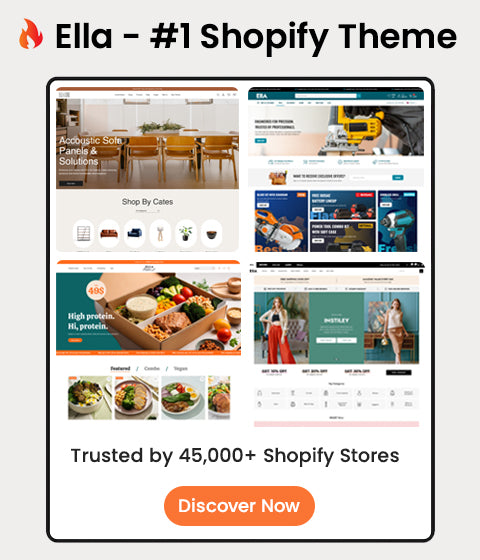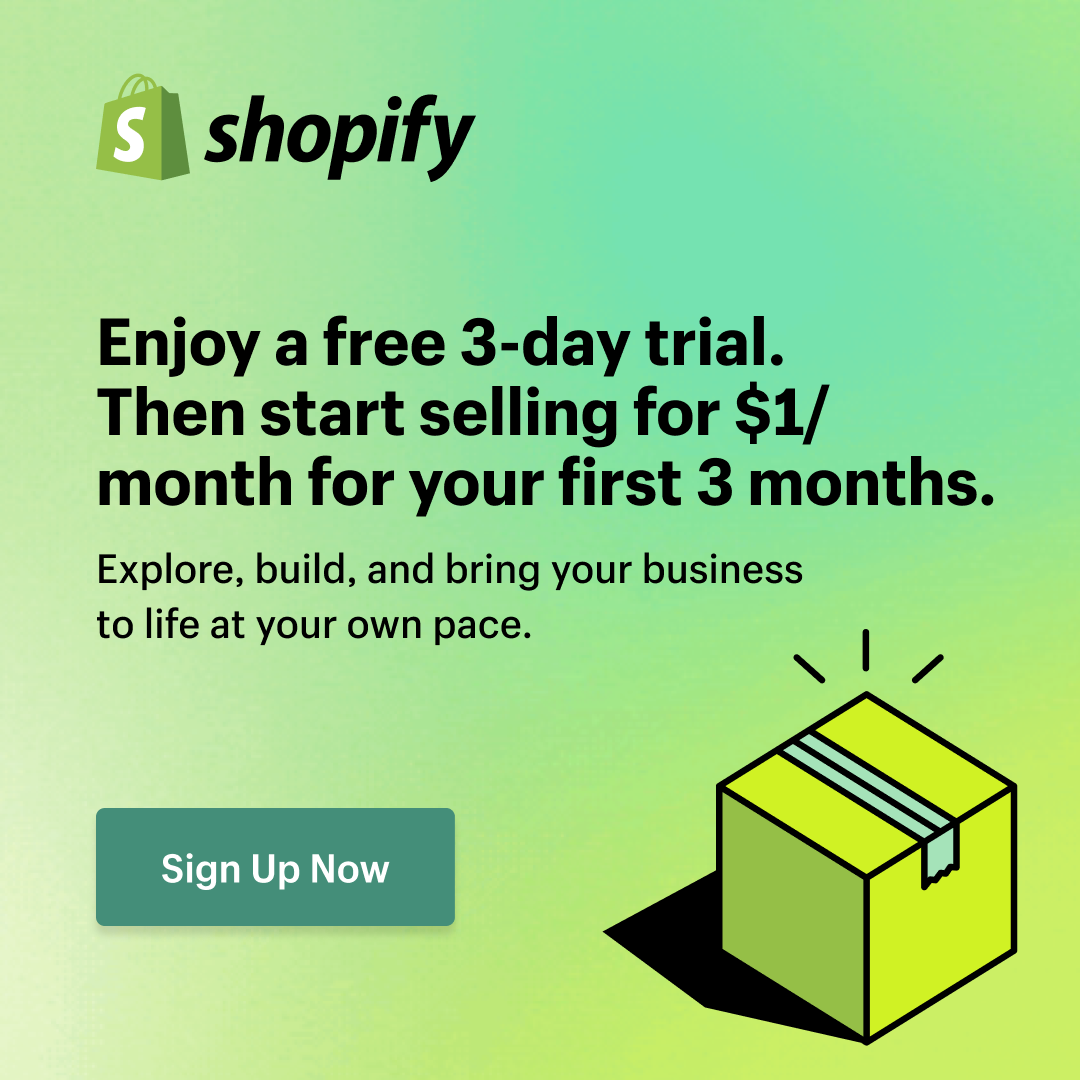Best Shopify Apps to Increase Conversions and Sales

Introduction
Traffic is expensive. The fastest way to grow revenue is to convert more of the visitors you already have and raise average order value (AOV). This guide rounds up the best Shopify app types that consistently move conversion rate (CVR), AOV, and lifetime value (LTV). For each category you’ll get what it does, who it’s for, setup tips, KPIs, and common pitfalls—so you can build a lean, fast stack that pays for itself.
Shopify setup guide for beginners
How to choose apps (in 60 seconds)
-
Start lean: add one app per problem, measure impact for 7–14 days.
-
Mobile first: preview on real phones before you publish.
-
Mind speed: avoid overlapping features; remove what you don’t use.
-
Watch the numbers: define a single owner and KPI per app.
Product Reviews & UGC
 Why it converts: Star ratings and photo/video reviews remove risk and answer objections on the spot.
Why it converts: Star ratings and photo/video reviews remove risk and answer objections on the spot.
Setup tips:
-
Enable post-purchase email asking for a review with photo.
-
Pin one review that addresses sizing/quality.
KPIs: PDP conversion rate, review submission rate, % reviews with photos.
Pitfalls: Heavy widgets and carousels on mobile.
Bundles & Volume Discounts
 Why it converts: Anchors value and removes choice overload.
Why it converts: Anchors value and removes choice overload.
Patterns to try: “Buy 2 save 10%,” “Build-your-own bundle,” “Shop the set.”
Setup tips:
-
Show bundle value in money saved, not just percentage.
-
Keep variant selection simple.
KPIs: AOV, bundle take-rate, return rate (fit-sensitive categories).
Pitfalls: Complex configurators that feel like work on mobile.
Upsells, Cross-Sells, and Post-Purchase Offers
 Why it converts: Relevant add-ons at the right step increase AOV without extra traffic.
Why it converts: Relevant add-ons at the right step increase AOV without extra traffic.
Where to place: Mini-cart, PDP “pairs well with”, post-purchase page, and thank-you page.
Setup tips:
-
Create three to five rule-based offers, for example “Shoes → socks/insoles”.
-
Keep to one step on mobile to prevent friction.
KPIs: AOV, attach rate, post-purchase acceptance rate.
Pitfalls: Irrelevant recommendations and stacking too many popups.
Search, Filters, and Recommendations
 Why it converts: Shoppers find the right product faster; fewer dead-ends.
Why it converts: Shoppers find the right product faster; fewer dead-ends.
Must-haves: collection filters (size, color, price), synonym search, “related items” on PDPs.
Setup tips:
-
Keep 4–6 top filters; hide the rest behind “More filters.”
-
Add “Bestsellers” and “Back in stock” to search suggestions.
KPIs: Search-to-add-to-cart rate, filter usage, PDP depth.
Pitfalls: Too many facets; slow filter refresh.
Email & SMS
 Why it converts: You control the audience and timing—great for win-backs and launches.
Why it converts: You control the audience and timing—great for win-backs and launches.
Starter flows:
-
Welcome 3-part series (story, benefits, bestsellers)
-
Abandoned checkout/cart
-
Post-purchase review request
-
Replenishment/renewal (consumables)
KPIs: Per-send revenue, flow conversion, unsubscribe rate.
Pitfalls: Image-heavy emails; over-messaging new subscribers.
Live Chat, FAQs, and Help Widgets
 Why it converts: Reduces pre-purchase anxiety and speeds decisions.
Why it converts: Reduces pre-purchase anxiety and speeds decisions.
Setup tips:
-
Saved replies for size, shipping, returns, materials.
-
Show a subtle FAQ drawer on PDPs (not a separate page).
KPIs: Pre-purchase chat conversion rate, time to first reply.
Pitfalls: Chat that covers “Add to Cart” on mobile.
Free-Shipping Bars and Smart Promos
 Why it converts: Sets a clear spend target and nudges baskets upward.
Why it converts: Sets a clear spend target and nudges baskets upward.
Setup tips:
-
Dynamic progress (e.g., “$12 more for free shipping”).
-
One incentive at a time; stack confuses shoppers.
KPIs: AOV, bar engagement, checkout starts.
Pitfalls: Conflicting codes and promo logic.
Back-in-Stock Alerts and Waitlists
 Why it converts: Captures lost demand and restock intent.
Why it converts: Captures lost demand and restock intent.
Setup tips:
-
Enable email and SMS.
-
Trigger a “low stock” prompt when variants drop below threshold.
KPIs: Sign-ups, restock conversion rate, days to purchase.
Pitfalls: Alerting on long restocks without a realistic ETA.
Currency, Language, and Geolocation
 Why it converts: Localized pricing and copy reduce friction, especially from ads.
Why it converts: Localized pricing and copy reduce friction, especially from ads.
Setup tips:
-
Detect location, suggest language/currency with a lightweight prompt.
-
Localize size guides, duties/taxes messaging, and shipping cutoffs.
KPIs: Intl. CVR vs domestic, bounce by locale.
Pitfalls: Aggressive popups; half-translated PDPs.
Multi-currency and multi-language on Shopify
Recommended “lean stacks” (copy, paste, adapt)
Fashion/Beauty starter
-
Reviews/UGC, Search & Filters, Upsell on PDP, Free-shipping bar, Email flows, Back-in-stock
Electronics/Gadgets
-
Technical FAQs on PDP, Bundles (“Buy with”), Search synonyms, Post-purchase upsell, Back-in-stock
Home/Furniture
-
Visual reviews, “Shop the set” bundles, Room/collection filters, Live chat, Email design lookbooks
Dropshipping
-
Reviews with photo proof, Urgency/promos used sparingly, One-click post-purchase, Multi-currency, A/B tests
10 Best Shopify Themes for Dropshipping (Beginner to Pro)
What to measure (and who owns it)
|
Goal |
KPI |
Owner |
Target cadence |
|
Lift CVR |
PDP → ATC, ATC → Checkout, Checkout → Purchase |
CRO/Marketing |
Weekly |
|
Raise AOV |
Attach rate, bundle take-rate, post-purchase acceptance |
CRO/Trade |
Weekly |
|
Build trust |
% reviews with photos, Q&A answered time |
CX/Marketing |
Weekly |
|
Protect speed |
LCP/INP on mobile, app weight |
Dev/Marketing |
Bi-weekly |
Common mistakes (avoid these)
-
Installing 10 apps in one day. You cannot attribute lift.
-
Duplicating features your theme already has.
-
Popups fighting each other.
-
Ignoring mobile previews.
-
Never pruning apps after promotions end.
FAQs
Which app should I install first?
Start with reviews/UGC, Search & Filters, and email flows. Then layer upsell/bundles and free-shipping progress.
Do free apps hurt site speed?
Any app can. Keep the stack lean, remove unused modules, and test speed after each change.
How soon will I see results?
Most changes show a signal in 7–14 days if you have steady traffic. Keep only what moves KPI targets.
Conclusion
You do not need a giant app stack to grow. Pick one category per problem, install the lightest app that solves it, measure for two weeks, and prune. The right mix—reviews, search, upsell/bundle, localization, email/SMS, and CRO testing—can lift revenue without adding new ad spend.