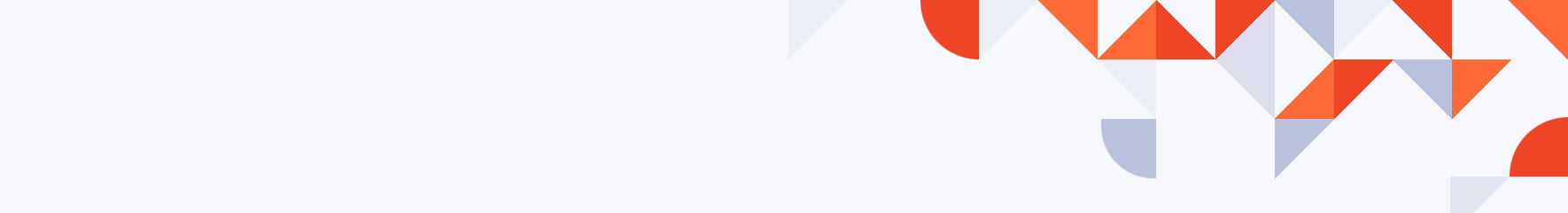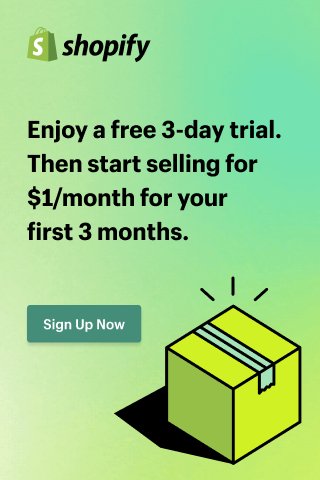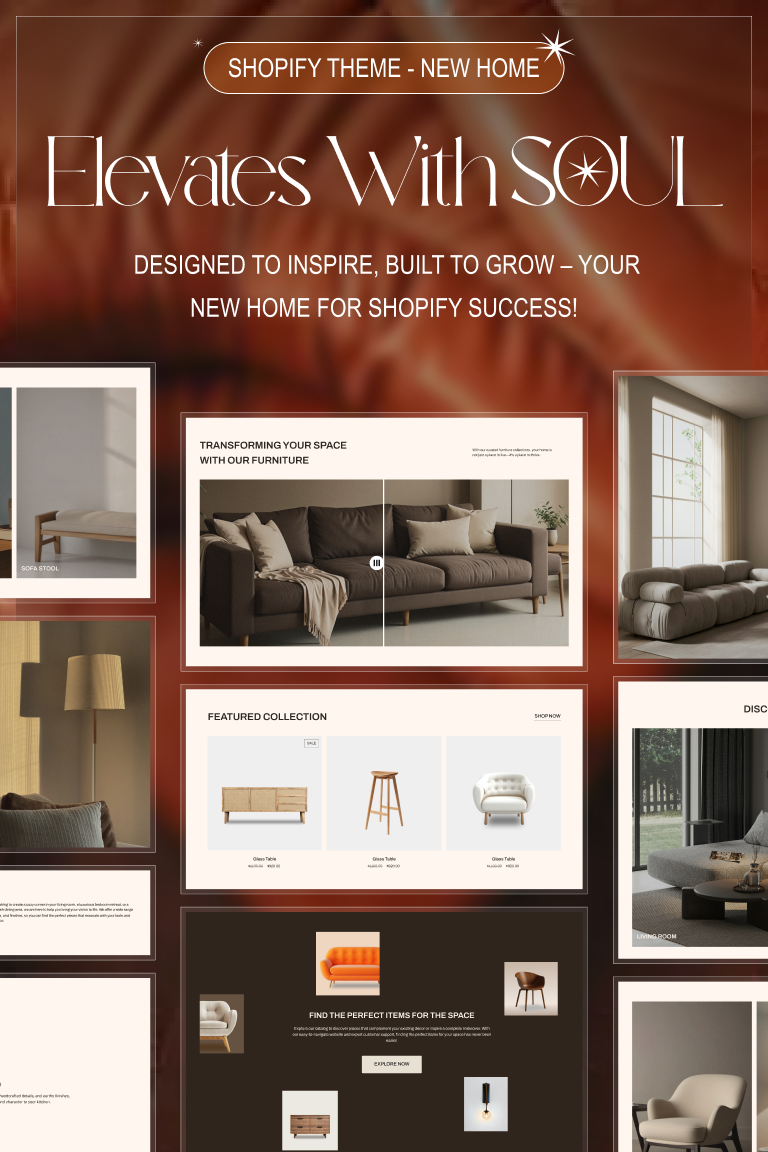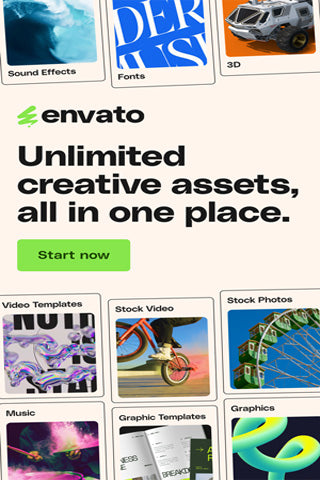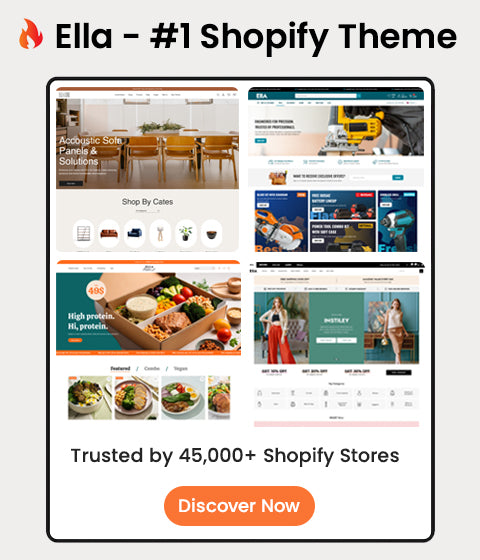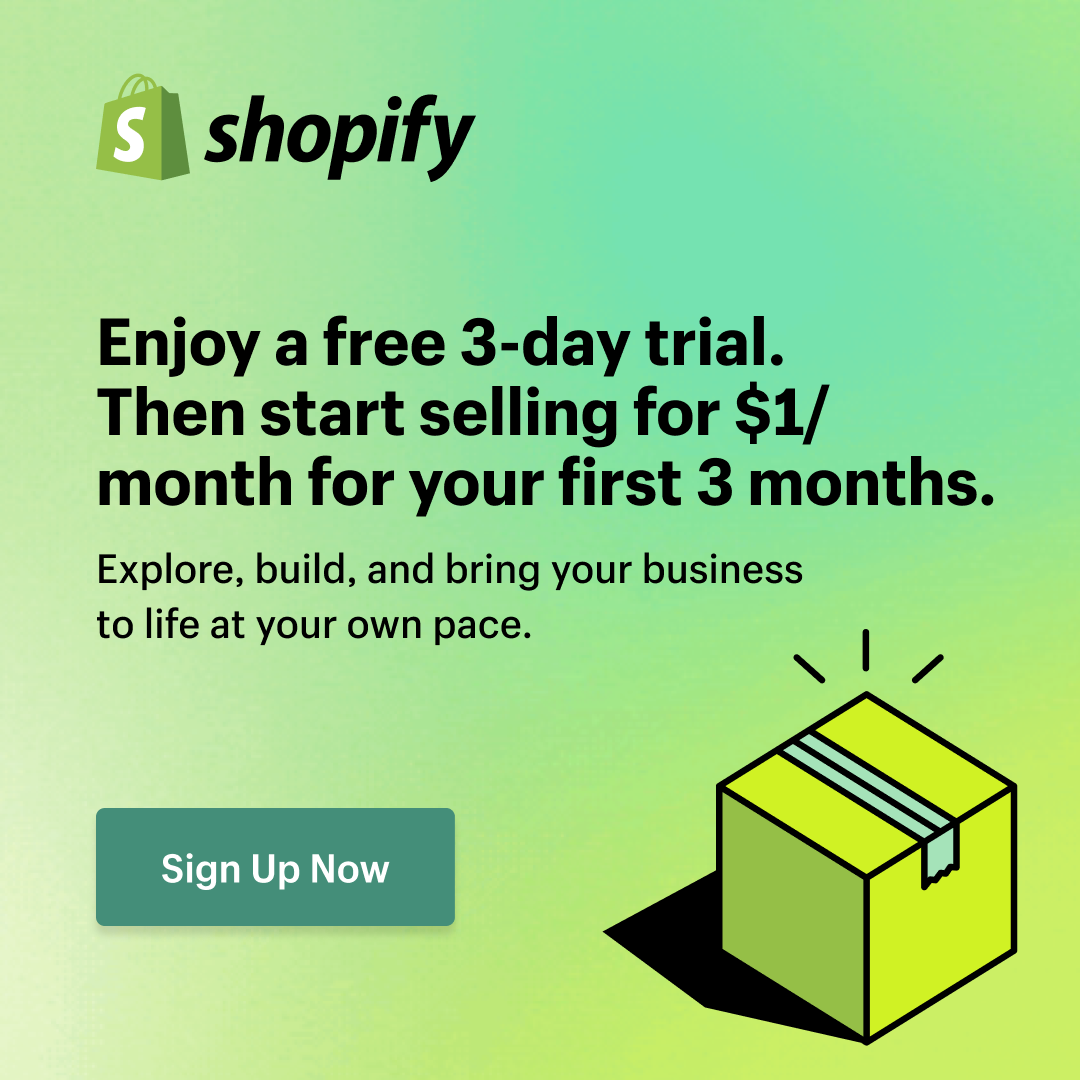HaloThemes × Avada SEO Suite for Shopify: Faster Pages, Stronger SEO, Higher Conversions (2025)

1. Why HaloThemes partners with Avada

-
End-to-end optimization: HaloThemes focus on high-converting UX; Avada handles images, speed, schema, and on-page audits to boost discoverability and Core Web Vitals.
-
Fewer fragmented apps: Design and layout in one place; technical SEO/performance in another—clear roles, smoother handoffs.
-
Budget-friendly ramp: Start on Free, upgrade to Pro when image volume grows or CWV needs a push.
2. Avada’s key features (with Halo themes)

1. Speed up Performance – Deliver a lightning-fast shopping experience.
Avada boosts your site speed with advanced performance features like JS Deferral, Page Loader, Asset & Image Optimization, Lazy Loading, Minification (JS & CSS), Instant Page, and Critical CSS. Together, they reduce load time, enhance user experience, and improve your store’s Core Web Vitals for stronger SEO results.
2. Content Audit – Optimize both your technical setup and on-page content.
Avada’s comprehensive SEO audit helps you improve every ranking factor:
- Technical SEO — Refine your URL structure, internal/external linking, and schema markup for better crawlability and site structure.
- Content Tools — Use Keyword Optimizer, Related Keywords, and Text Length Analyzer to fine-tune your content and target the right search intent.
3. Improve Visibility – Get your store discovered on Google and beyond.
Ensure consistent indexing and visibility with Google Structured Data, Meta Tags, XML/HTML Sitemaps, Robots.txt Manager, and Broken Link Manager. Keep your store SEO-friendly, eliminate crawl errors, and strengthen your presence across search results.
3. Pricing (Free vs Pro) + Exclusive offer

Note: Pricing can vary by time/region. Always double-check on the Shopify App Store before publishing.
|
Plan |
Best for |
Core features |
Typical limitations |
|
Free |
New/small stores |
Basic audit, basic bulk meta/ALT, limited image optimization |
Daily/monthly image limits; advanced features locked |
|
Pro (paid) |
Growing stores, large media |
Higher image limits, advanced Speed Up, richer schema, priority support, sometimes AI credits |
Recurring fee; test UI after enabling JS/CSS optimizations |
🎁 Exclusive for HaloThemes users
-
Code: HALO_AVADA_20
-
Deal: 20% off the Avada Pro plan
-
Validity: 3 months from your BFCM campaign kick-off
-
How to redeem: Install Avada → choose Pro → enter the code at checkout
-
Terms: For HaloThemes users. Not stackable. One code per store.
4. 15-minute setup

A) New store using Halo themes
-
Install Avada → grant necessary permissions.
-
Audit 10–20 priority URLs: Home, 5 core collections, 5–10 top PDPs, 1–2 blog posts.
-
Bulk Meta/ALT: Short templates; include brand & primary keyword.
-
Image Optimization: Choose lossless or gentle lossy → run library + assets.
-
Speed Up: Start “conservative”; re-measure mobile LCP/CLS.
-
Schema: Enable Product/Collection/Article/Organization/Local.
-
UI QA: Check sliders, menu, cart, and 3rd-party apps (reviews/upsell). If layout shifts, exclude the offending script/file and re-test.
B) Live store (already indexed/advertising)
-
Duplicate your theme → enable Avada optimizations on the staging copy → compare before/after via PageSpeed + GA4 (LCP/INP) for 3–5 days → publish once stable.
5. Best practices for quick wins
-
80/20 focus: Start with 20–30 URLs that drive most impressions/clicks (best-selling PDPs/collections).
-
Tight templates for meta/ALT: Keep titles readable; add helpful modifiers (Official, Free Shipping*, Size/Color) when relevant.
-
Mind Core Web Vitals: Track LCP/CLS/INP after each Speed Up change; revert the last toggle if scores dip.
-
“Scan → Fix → Rescan” cadence: Weekly rescans; build internal links among Blog ↔ Collections ↔ PDPs.
-
Reduce bloat: Replace heavy apps with native Halo theme features or Avada’s built-ins where possible.
6. Plan recommendations by store size
-
Starter (0–200 products): Halo theme + Avada Free → optimize meta/ALT for top 30 URLs + basic image compression.
-
Growth (200–1,000 products): Halo theme + Avada Pro → higher image capacity, advanced Speed Up on staging first, full schema.
-
Scale (1,000+ products/large media): Halo theme + Avada Pro + weekly scan → fix → rescan; CWV checklist per collection.
7. KPIs to track after 2–4 weeks
-
Core Web Vitals (Mobile): LCP, CLS, INP
-
Organic CTR: After title/meta clean-up
-
Index coverage & impressions: With schema + internal linking in place
-
PDP conversion rate: As media weight drops and UX speeds up
FAQ
Do Halo themes require Avada?
Not required. But Avada consolidates images/speed/schema/audits to shorten technical SEO work and improve rich-result eligibility.
Is the Free plan enough?
It’s fine to kick off. Upgrade to Pro when image volume grows or CWV targets aren’t met.
Could Speed Up break my UI?
It’s possible depending on your stack. Test on a duplicated theme first. If layout shifts, toggle features off or exclude specific scripts/apps, then re-measure.
How do I redeem HALO_AVADA_20?
Install Avada from the Shopify App Store → pick Pro → enter HALO_AVADA_20 at checkout. Valid 3 months from your BFCM kick-off; for HaloThemes users.
Conclusion & CTAs
The HaloThemes × Avada combo gives you a clear path: use themes to sell—use Avada to soar. Start on Free to warm up the workflow, then upgrade to Pro (apply HALO_AVADA_20) when you need large-scale image optimization and stronger Core Web Vitals.