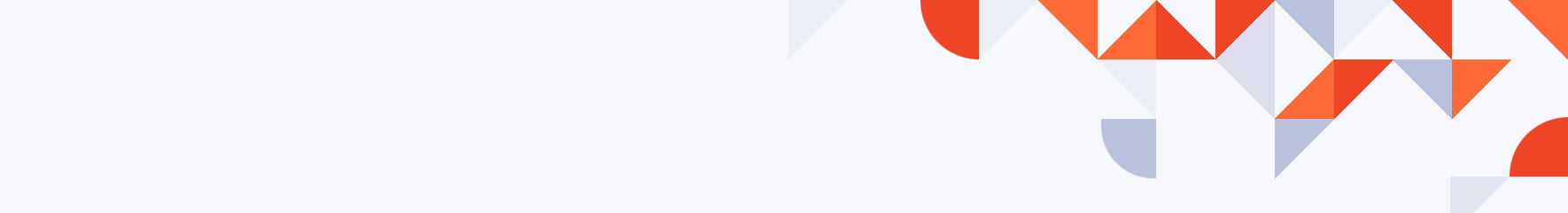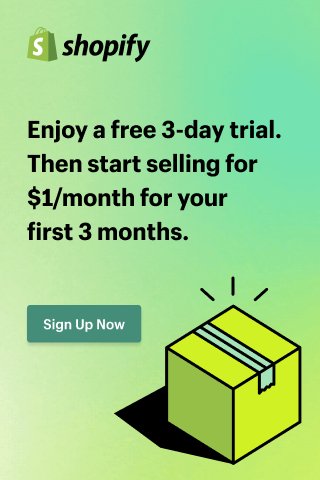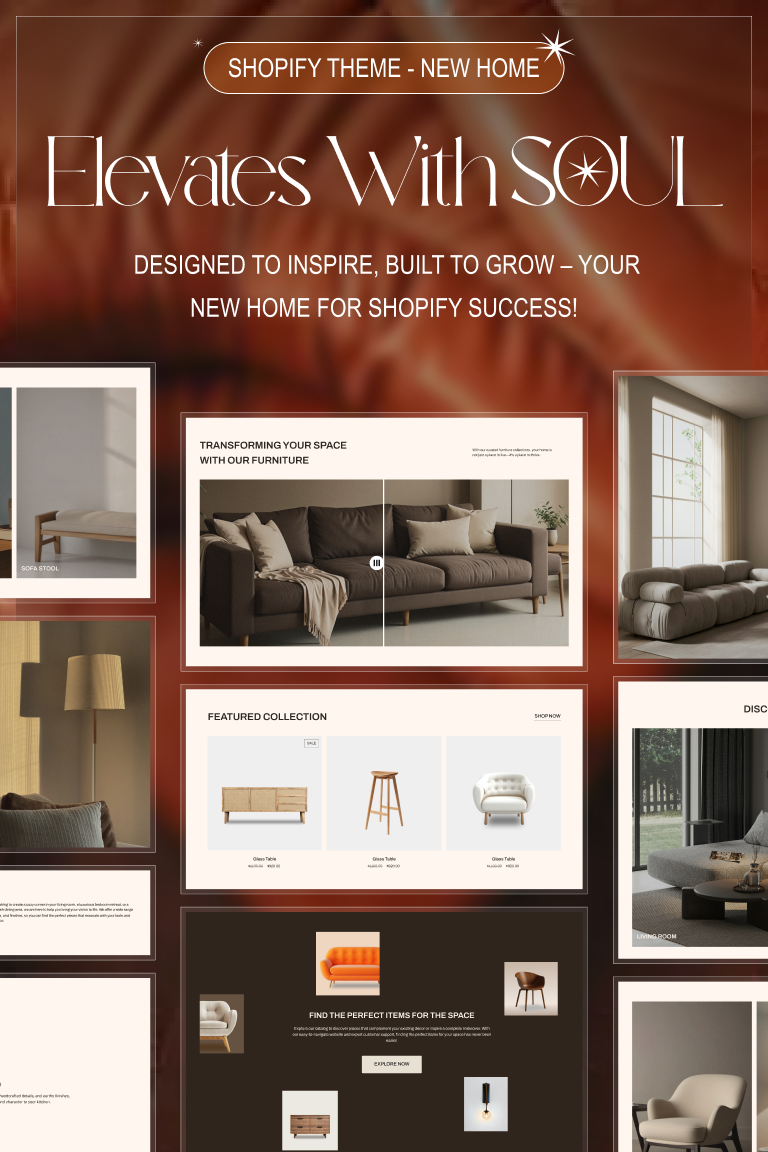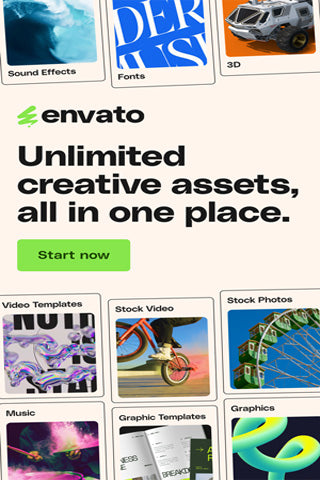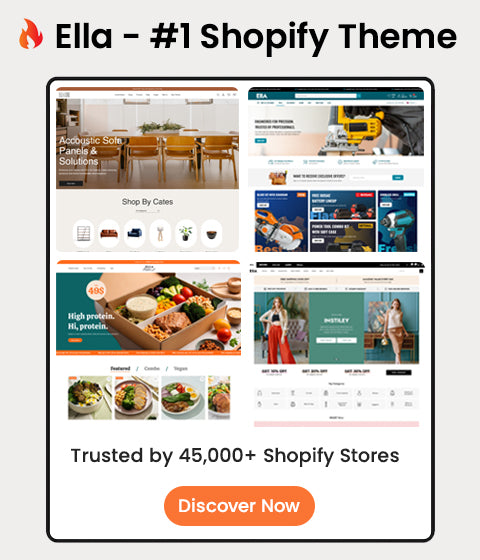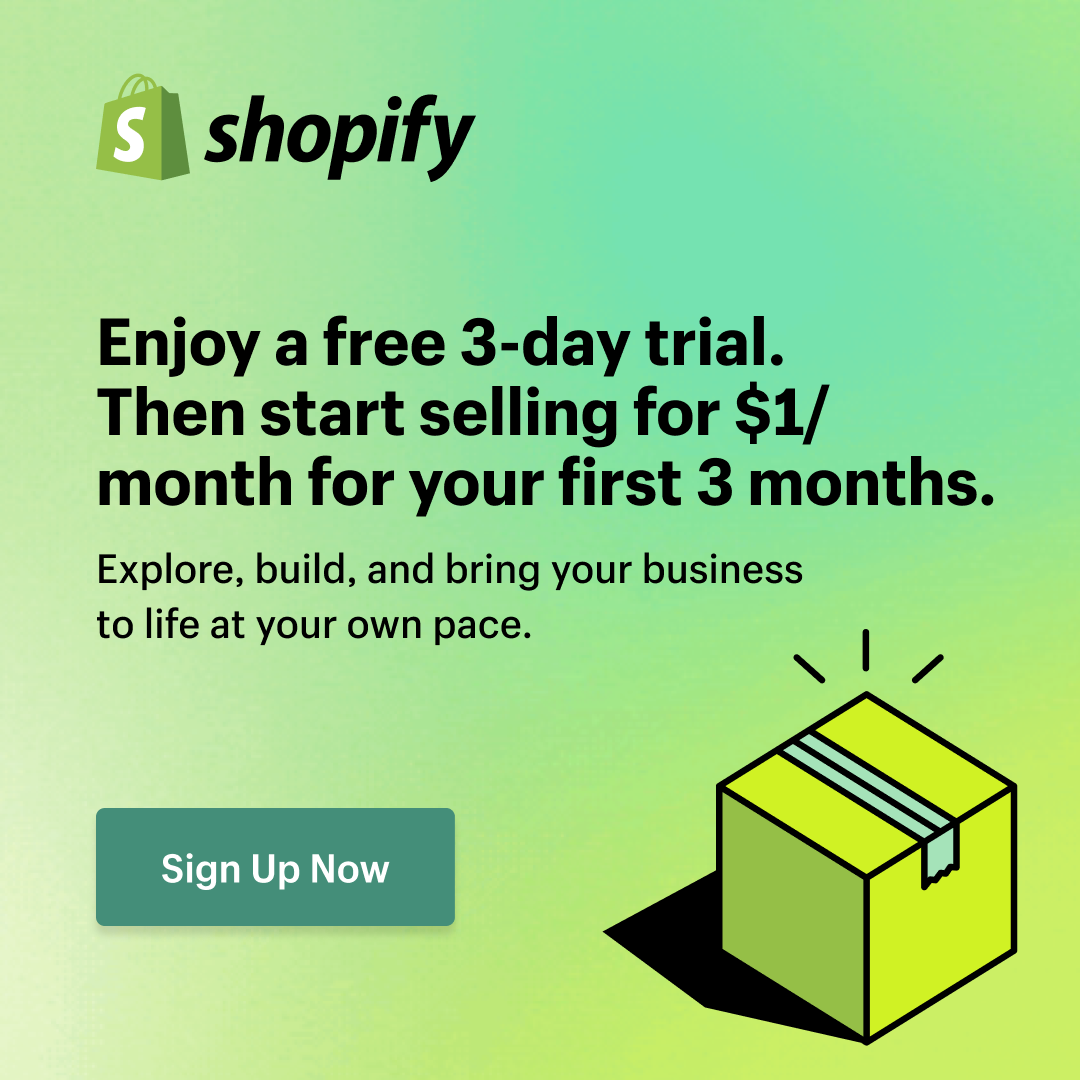Shopify Design Mistakes Killing Sales (and Fixes)

Introduction
Great products will not save a store with confusing layouts, slow pages, or weak trust signals. Most Shopify conversion problems are design problems in disguise. This guide lists the most common mistakes that quietly kill sales, then gives you precise, low-risk fixes you can ship this week. You will also get KPIs to watch and quick tools to help you measure impact.
Shopify setup guide for beginners
1 Slow pages on mobile

The mistake: Heavy images, too many scripts, and unoptimized themes make mobile pages crawl.
The fix:
-
Convert images to WebP or AVIF and compress below 200–300 KB.
-
Lazy-load below-the-fold media.
-
Remove unused apps and duplicate analytics.
KPI: Mobile LCP under 2.5 s, bounce rate down, PDP to add-to-cart up.
2 Cluttered homepages with no clear first action
The mistake: Carousels, popups, and competing promos with no primary call to action.
The fix:
-
One hero, one message, one primary CTA.
-
Above the fold: value prop, proof, CTA to a bestselling collection.
-
Move secondary banners lower.
KPI: Homepage click-through to key collections.
3 Confusing navigation and weak search
The mistake: Menus that bury popular categories and filters that do not reflect how shoppers think.
The fix:
-
Top nav: 5 to 7 items max, use clear labels.
-
Add collection filters for size, color, price.
-
Enable predictive search and synonyms.
KPI: Site search to add-to-cart rate, filter usage.
4 Product pages that hide key decisions
The mistake: Size guides, materials, care, and shipping terms are hard to find.
The fix:
-
Show variant options near the price.
-
Add a compact size guide link by the selector.
-
Place a short shipping and returns summary near the add-to-cart.
KPI: PDP to add-to-cart rate, pre-purchase chat volume.
5 Weak product imagery and no video
The mistake: Few angles, no zoom, and studio-only photos.
The fix:
-
6 to 8 images per product: front, back, detail, lifestyle.
-
Enable pinch-to-zoom and crop-safe thumbnails.
-
Add a 10 to 20 second video showing fit, scale, or use.
KPI: Image engagement, time on PDP, returns down for fit-sensitive items.
6 Popups that fight each other
The mistake: Email popups, discount wheels, and chat prompts overlap the add-to-cart.
The fix:
-
Limit to one prompt per session.
-
Delay to 10 seconds or exit intent.
-
Hide on checkout and cart pages.
KPI: Popup sign-up rate, PDP to cart rate.
7 No social proof above the fold
The mistake: Reviews are buried below long content.
The fix:
-
Place star rating and review count near the title.
-
Pin one helpful review that answers sizing or quality.
-
Add UGC or customer photos in the gallery.
KPI: PDP conversion rate, review engagement.
8 Free shipping rules that are unclear
The mistake: Shoppers do not know the threshold or if they qualify.
The fix:
-
Use a dynamic free-shipping bar in the cart and mini-cart.
-
Show order total needed, then confirm when reached.
-
Keep one incentive active at a time.
KPI: AOV and checkout starts.
9 Hard to find returns and delivery information
The mistake: Policy pages are separate and rarely read.
The fix:
-
Add a short “Shipping and Returns” accordion on PDP.
-
Link to full policy for details.
-
Use clear, plain language.
KPI: Pre-purchase chat volume and refund rate.
10 Overbuilt theme and app bloat
The mistake: Installing many apps for small features and leaving them active.
The fix:
-
Audit scripts monthly. Remove what is not used.
-
Prefer theme native features and one app per job.
-
Combine tracking tags through a single manager when possible.
KPI: Requests and total JS weight, LCP and INP on mobile.
11 Generic collection pages
The mistake: Endless grids with no context.
The fix:
-
Add a short intro, key filters, and a “Bestsellers” pin at the top.
-
Use badges like New, Low Stock, or Back Soon sparingly.
-
Sort default by Bestsellers or Relevance, not Alphabetical.
KPI: Collection to PDP click-through, filter use, add-to-cart rate.
12 No localized pricing or language
The mistake: International visitors see the wrong currency or language.
The fix:
-
Enable multi-currency and multi-language.
-
Suggest local settings with a light prompt.
-
Localize size guides and tax or duty notes.
KPI: International conversion rate versus domestic.
Multi-currency and multi-language on Shopify
13 Checkout friction
The mistake: Too many steps or surprise fees.
The fix:
-
Keep one shipping option default and show total cost early.
-
Enable express wallets.
-
Remove non-essential fields and distractions.
KPI: Checkout to purchase rate.
14 No clear value prop or brand promise
The mistake: Shoppers cannot answer “Why you?” in 5 seconds.
The fix:
-
Write a tight headline and three bullet benefits.
-
Add trust badges that are real and relevant.
-
Include a short “Why Us” block on home and PDPs.
KPI: Homepage scroll depth, branded search growth.
15 Not testing changes
The mistake: Redesigning by opinion, not by data.
The fix:
-
Test one change at a time: headline, image order, price display, sticky add-to-cart, shipping promise.
-
Run for 7 to 14 days or until significance.
KPI: Lift in conversion or AOV with confidence.
Quick design checklist (print and mark)
-
Home: one hero, one CTA, proof nearby
-
Nav: 5 to 7 items, search prominent
-
Collections: filters for size, color, price
-
PDP: rating near title, size guide link, shipping and returns snippet
-
Media: 6 to 8 images, zoom, short video
-
Cart: dynamic free-shipping progress, clear totals
-
Popups: one per session, delay or exit intent
-
Mobile: thumb-zone buttons, sticky add-to-cart on PDP
-
Speed: compressed media, minimal scripts
-
Trust: clear returns, contact, and secure checkout cues
Shopify SEO checklist for new stores
Tools to measure impact
-
Shopify analytics for PDP to cart and checkout funnels
-
Page speed tools for LCP, INP, CLS on mobile
-
Heatmaps for tap patterns and dead zones
-
Polls on PDP and exit intent: “What stopped you from buying today?”
FAQs
How fast should a Shopify store load on mobile?
Aim for LCP under 2.5 seconds on core templates: home, collection, PDP, cart.
Should I use a sticky add-to-cart on mobile?
Yes for most catalogs. Test on long PDPs and ensure it does not cover variant selectors.
Do sliders or carousels convert?
Usually not. One static hero with a clear CTA tends to win. If you keep a slider, limit to two frames.
How many apps are too many?
There is no fixed number. The rule is one app per job, avoid overlap, and measure speed after each install.
Conclusion
Most conversion losses come from a handful of design mistakes: slow pages, unclear paths, weak PDP content, and friction at the cart or checkout. Fix those first. Work in short sprints, measure one KPI per change, and keep your theme light. When your store loads quickly, answers questions where they happen, and guides the next step clearly, sales follow.