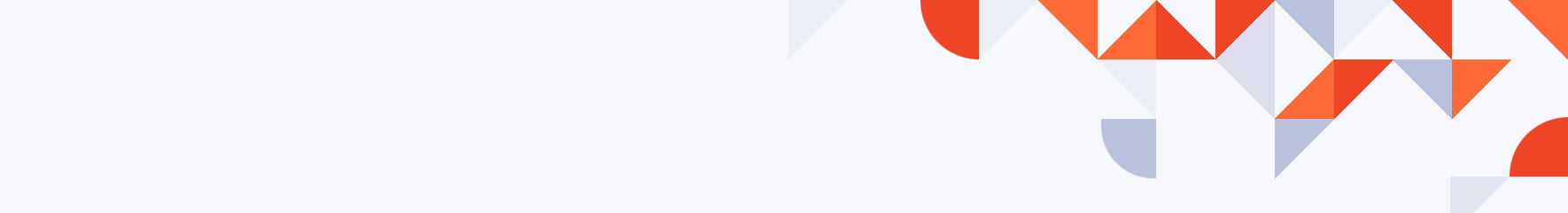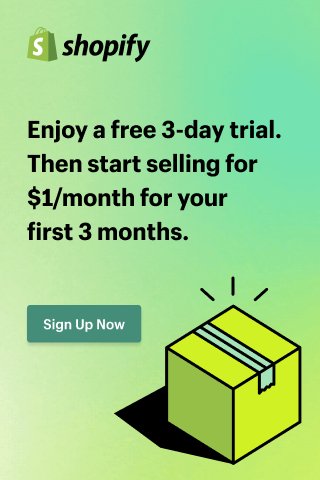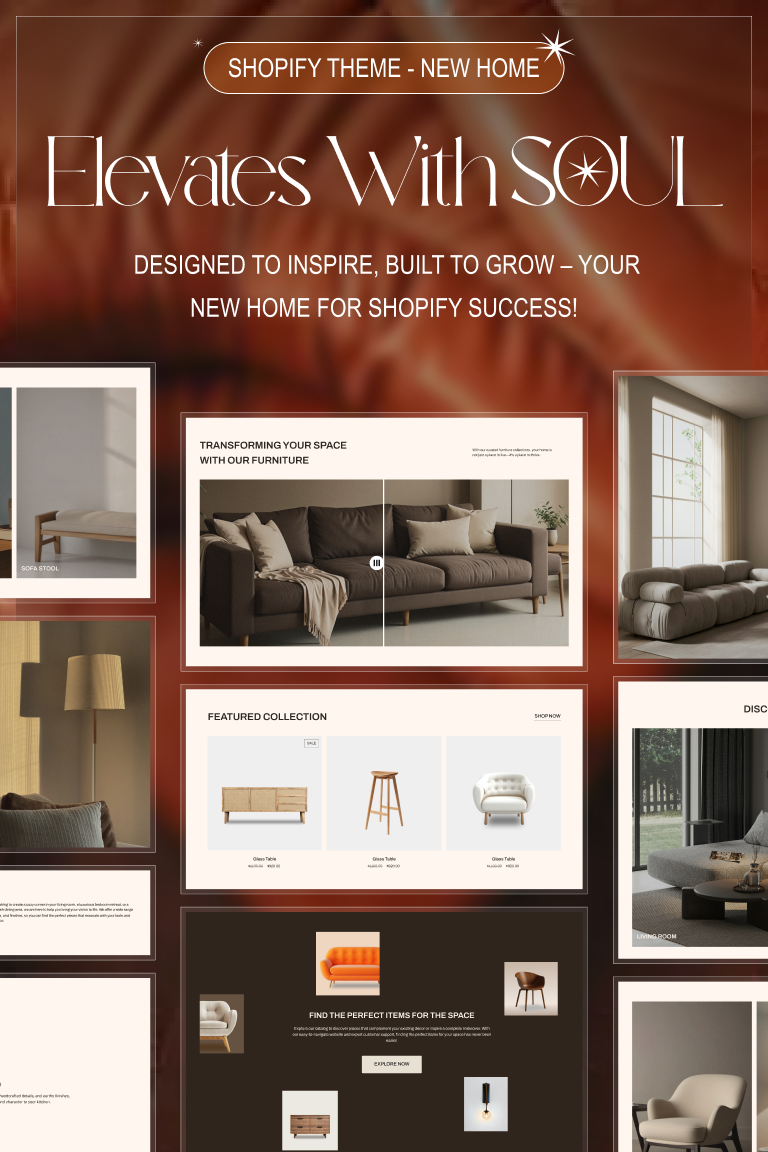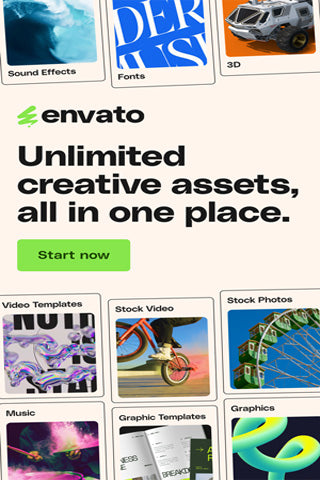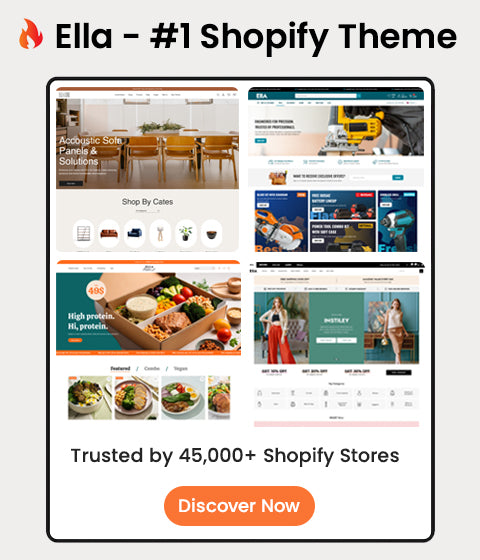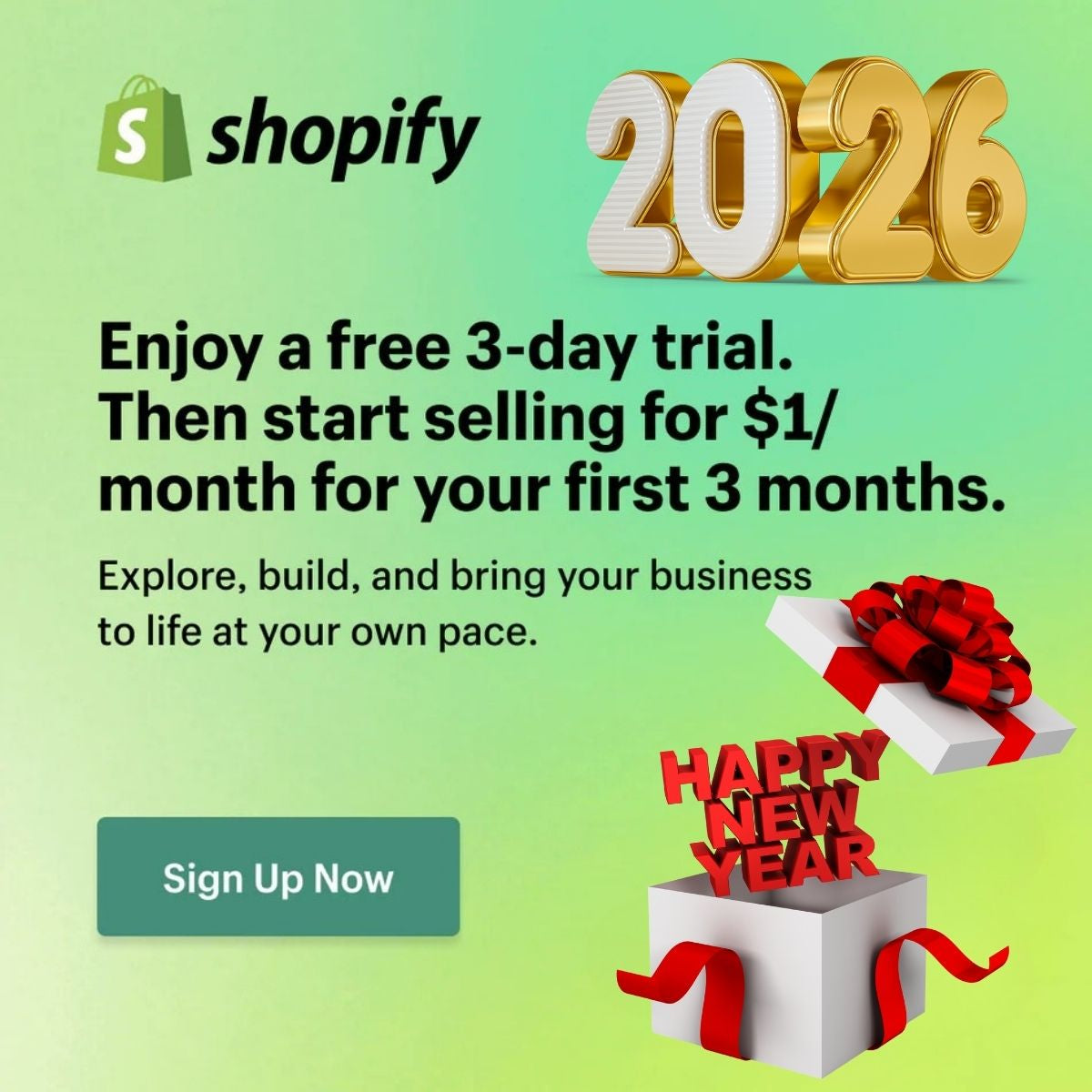Shopify vs WordPress: Best Platform for Online Stores in 2025

Introduction
If you’re launching or upgrading an online store in 2025, the “Shopify vs WordPress” question is still the biggest call you’ll make. Both can power 7-figure brands, but they take very different paths. This guide compares features, SEO, speed, costs, apps, security, and scalability—plus a decision checklist and FAQs—so you can select the right platform for your stage, skill set, and growth goals.
How to Set Up a Shopify Store: Complete Beginner’s Guide
22 Trending Dropshipping Niches You Can Start Today
Quick Comparison Table
|
Criteria |
Shopify |
WordPress (WooCommerce) |
|
Core model |
Fully hosted SaaS |
Self-hosted CMS + plugin |
|
Setup speed |
Very fast (no server setup) |
Moderate (hosting, SSL, WordPress, WooCommerce) |
|
Ease of use |
Beginner-friendly admin |
More technical; flexible |
|
Design & themes |
Curated theme store; consistent quality |
Vast theme ecosystem; quality varies |
|
Apps / Plugins |
Large app store; vetted integrations |
Massive plugin library; maximum flexibility |
|
SEO |
Solid built-in SEO; technical limits fewer than before |
Excellent SEO control; fine-grained customization |
|
Speed & performance |
Optimized CDN/checkout by default |
Depends on hosting, theme, optimization |
|
Checkout & payments |
Best-in-class hosted checkout; 1-page & Shop Pay |
Highly customizable; depends on stack |
|
Omnichannel |
Natively strong (POS, social, marketplaces) |
Achievable with plugins; more setup |
|
Maintenance |
Low (platform handles infra & security) |
Medium–high (updates, backups, security) |
|
Customization |
High within guardrails |
Very high (full code/server control) |
|
Total cost of ownership |
Predictable subscription + paid apps |
Variable: hosting, dev time, plugins |
1 Ease of Setup & Daily Use
Shopify: Guided onboarding, sensible defaults, and a polished dashboard. You can add products, payments, and shipping in hours, not days. Great for solo founders and lean teams.
WordPress (WooCommerce): You’ll choose hosting, install WordPress, add WooCommerce, pick a theme, then configure payments, shipping, caching, and security. It’s still friendly, but requires more decisions and upkeep—rewarded by deeper control.
2 Design & Customization
Shopify: High-quality themes and the Online Store editor make it easy to build polished storefronts. Sections and blocks empower non-developers; devs can extend via Liquid, theme apps, and storefront APIs.
WordPress: Near-limitless control. You can start with a premium theme or a block theme and customize everything: templates, hooks, plugins, and server-level tweaks. Great if you want bespoke UX or special content layouts.
Tip: If design is a core differentiator and you have developer resources, WordPress shines. If you want consistent, fast buildouts and guardrails, Shopify’s ecosystem saves time.
3 Apps, Plugins & Integrations
Shopify: A curated app store covers most ecommerce needs—subscriptions, upsells, reviews, ERP, fulfillment, B2B, etc. Vetted partners reduce compatibility headaches.
WordPress: The largest plugin ecosystem on the web. If you can imagine it, there’s a plugin (often several). Power and choice come with responsibility: vet performance, security, and long-term support.
4 SEO & Content
Shopify: Clean URLs, sitemaps, structured data support, redirects, and blog features are strong. With solid themes and apps, you can execute modern SEO well.
WordPress: Still the content king. Granular control over headings, schema, internal linking, multilingual, custom taxonomies, and editorial workflows. If content marketing is your main growth engine, WordPress is hard to beat.
Bottom line: Both can rank. WordPress offers deeper editorial flexibility; Shopify offers a simpler, guardrailed path that prevents many technical SEO pitfalls.
5 Speed, Performance & Core Web Vitals
Shopify: Global CDN, tuned checkout, and performant defaults help you pass CWV with minimal tweaking (theme quality still matters).
WordPress: Performance depends on your stack: quality hosting, PHP versions, caching (page/object), image/CDN, and a lightweight theme. With best practices, WordPress can be extremely fast—but you own the tuning.
6 Payments, Checkout & Conversions
Shopify: Renowned checkout and Shop Pay reduce friction and boost conversion. Express pay options, fraud tools, and POS are tightly integrated.
WordPress: WooCommerce supports many gateways and custom checkout flows. You can optimize UX end-to-end, but results depend on your theme, plugins, and UX expertise.
7 Security, Compliance & Maintenance
Shopify: Security, PCI compliance, and updates are handled for you. You still manage staff permissions, app access, and data hygiene—but infrastructure risk is low.
WordPress: You’re responsible for updates (core, plugins, theme), backups, WAF/CDN, and hardening. With good hosting and routines, security is strong—but it’s your job to keep it that way.
8 Scalability & Internationalization
Shopify: Scales seamlessly for traffic spikes, flash sales, and multichannel selling. International features (markets, duties/taxes, currency) are mature.
WordPress: Scales with the right architecture (object caching, robust hosting, query optimization). Multilingual and multi-currency are flexible via plugins—choose carefully and test thoroughly.
9 Costs & Total Cost of Ownership (TCO)
-
Shopify: Predictable monthly plans + paid apps + transaction considerations. Lower maintenance overhead.
-
WordPress: Hosting + premium plugins/themes + developer time. Potentially lower software fees at scale, but more ops time.
Rule of thumb: If time-to-market and low maintenance matter most, Shopify’s TCO is attractive. If you have in-house dev/ops and want deep control, WordPress can be more cost-efficient long-term.
When Shopify Is the Better Choice
-
You want launch speed with minimal maintenance.
-
You prefer best-in-class checkout and integrated payments.
-
You need omnichannel out of the box (POS, social, marketplaces).
-
Your team is small and not dev-heavy.
-
You value reliability and guardrails over endless flexibility.
When WordPress (WooCommerce) Is the Better Choice
-
Content marketing is your #1 growth lever.
-
You need full control of code, hosting, and data.
-
You require custom flows or complex catalog logic.
-
You want to optimize costs across your own stack.
-
You already have a WordPress site and editorial workflows.
Decision Checklist (Print-Friendly)
-
Do I want to avoid server, security, and update work? → Shopify
-
Is long-form content and editorial SEO my main engine? → WordPress
-
Do I care most about checkout conversion + easy payments? → Shopify
-
Do I need bespoke features beyond app limits? → WordPress
-
Is my team non-technical and time-constrained? → Shopify
-
Do I have developer resources and want full control? → WordPress
Migration Notes (2025)
-
WordPress → Shopify: Audit URLs, metadata, and redirects (301). Map product/collection structures and variant logic. Rebuild key pages with equivalent sections/blocks and preserve internal links.
-
Shopify → WordPress: Choose performant hosting and a lightweight theme. Replicate collections/taxonomies, re-implement structured data, and test checkout flows thoroughly.
Pro Tips for Either Platform
-
Theme discipline: Start lean; remove unused sections/apps/plugins.
-
Speed first: Compress images, lazy-load media, and monitor CWV.
-
Structured data: Ensure product, breadcrumb, and review schema are correct.
-
Analytics: Set up GA4/Meta/TikTok pixels properly and test events.
-
A/B testing: Trial hero messaging, PDP layout, and checkout incentives.
-
Backups: Version control theme changes; schedule off-site backups (or confirm your host handles it).
FAQs
Is Shopify better for beginners?
Generally yes. It’s quicker to launch and simpler to maintain.
Can WordPress match Shopify’s checkout performance?
It can be excellent with the right stack and UX, but Shopify’s native checkout and Shop Pay are hard to beat for speed and trust.
Which is better for SEO in 2025?
Both can rank. WordPress offers deeper editorial control; Shopify provides simpler technical SEO with fewer pitfalls.
What about headless builds?
Both support headless (Storefront API / GraphQL for Shopify; REST/GraphQL and WP as a headless CMS). Headless adds complexity—choose it for specific performance or UX needs.
Which scales better?
Shopify scales automatically. WordPress scales with planning (hosting, caching, database tuning).