BRAVIS – Electronics and Hi-Tech
BRAVIS will definitely catch your customers’ attention at their first sight. Don’t worry about information management in the homepage or any other pages, for you can easily manage it in the Admin Panel via Detailed Documentation we provide along.
And to boost your sales at your customers best convenience, besides default features of Big Commerce, we are giving you a lot more, namely, Popup Newsletter, Advanced Mega Menu, Catalog Category Search, Product Image Swap, Product Labels, Lazy Loading Images, Social Sharing Buttons, Brand Slider, Extra space for Promotion Text, Banners, Store Information, Links…
Last but not least, BRAVIS is not only meant for Hi-tech or Electronics. It can be used for Mobiles & Tablets Stores, Laptop & other devices Stores, Mini Mart, Car Parts Stores, Furniture Stores…. So you think you are ready to install the template. You know what, you think it right.
- Regular price
- $139.00
- Regular price
- Sale price
- $139.00
Fully compatible with Bigcommerce Page Builder

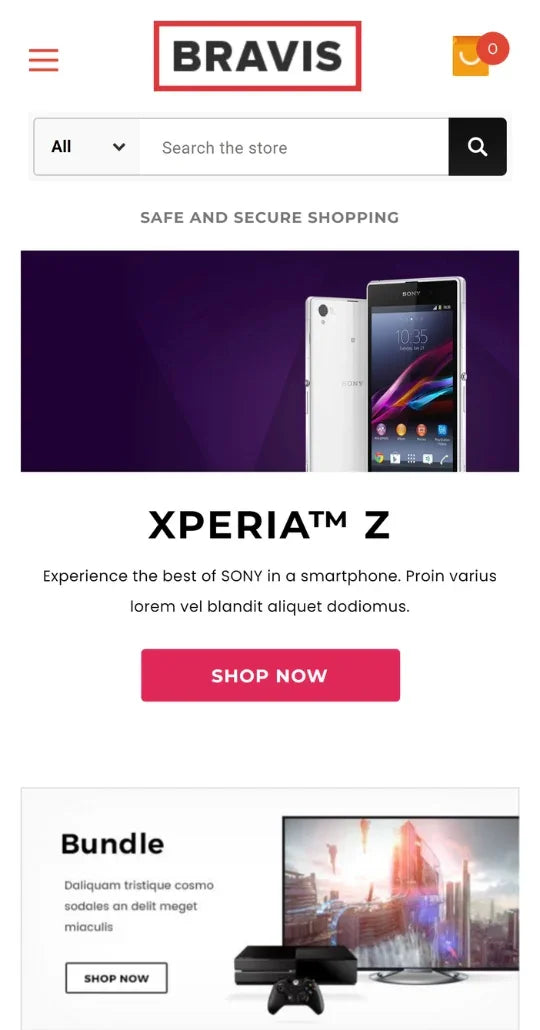
Seamless Responsiveness
Our template is meticulously designed to ensure your website looks and functions flawlessly on any screen size. Whether your visitors are using a smartphone, tablet, or desktop computer, they'll enjoy an optimal viewing experience.

Catalog Category Search
Catalog Category Search - allows users to search within a category or subcategory, by adding a drop-down list to the quick search bar. As an aid to the user, the active category is automatically selected in the drop-down list.
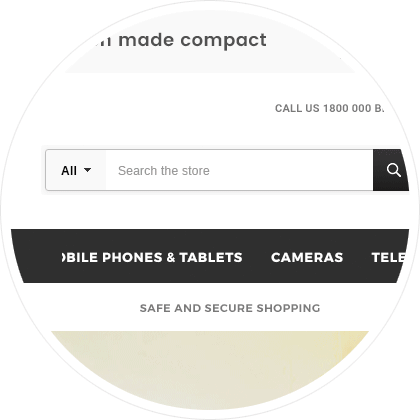
Advanced Mega Menu Add-on
Besides using Bigcommerce's default menu, you can also use our expanded menu. With Mega menu you can easily added to your menu of the image banners, video clips, paragraph text, static block, etc... This makes the menu you become rich, eye-catching and so convenient. Also, your menu can have multiple columns with the dropdowns and you can arrangement to suit the store structure
Learn more about add-on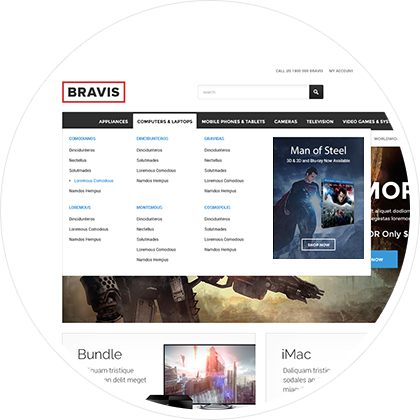
Custom Product Tabs
This is a add-on for the Product Detail Page besides the default tabs. You can add whichever HTML content in the new tab and simply to use/ customize/ management.

Ajax Dropdown Cart
Before, the shopping information going through a shopping cart page. With this new development, the shopping cart block only appears when you click the mouse to the cart. Plus your guests can quick view the cart at any page when they want.
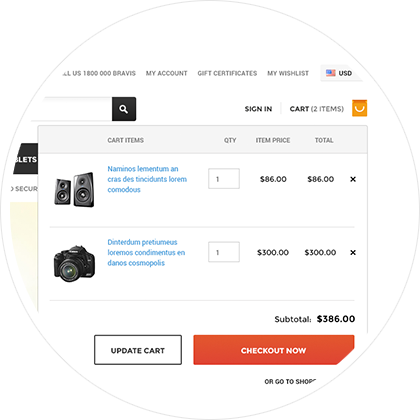
Get Support
Bring to you the dedication service. Deliver the best experience you will have
Get Help!
Read the documentation
We suggest that before you ask for support, read the documentation (included with the downloaded item) to see if that information answers your questions. Each template will include a very detailed documentation
*Note: Documentation is included in theme package. We have not had Online Documentation for this theme yet

Theme Info.
Read our full themes features and updates
Full Theme Features
- Fully Compatible with BigCommerce Page Builder
- Responsive Web Design (Uses CSS3 / HTML5 + Foundation 5 & Google Web Fonts)
- Bigcommerce Add on: Advanced Mega Menu
- Bigcommerce Add on: Product Images Swap
- Bigcommerce Add-on: Catalog Category Search
- Sticky Header
- Frontpage Slideshow
- Dropdown Shopping Cart
- Quick Add To Cart (Ajax)
- Quick Search Product
- Quick View Product
- GRID & LIST Product Display Mode
- SALE/ NEW Product Label
- BigCommerce Add-on: Newsletter Popup
- Custom Contact Page with Google Maps and Store Information
- Best Responsive For All Device
- Extra space for Promotion Text, Banners, Store Information, Links
- Product Tabs
Included In The Purchase Package
- Theme Source Code
- Detailed Installation & User Guide Documentation
Additional Information
- Version: 1.0.0
- Compatibility: BigCommerce Stencil
Change Log
FAQs Bravis
Get answers to common questions about this theme.
Below FAQ are some common concerns of our clients before purchasing the theme, if you have other questions, please just Submit Support Ticket
Will your template be fully compatible with BigCommerce Stencil?
Do you offer free trials?
Do you offer refund/exchange?
Does your theme supports BigCommerce Page Builder?
Where is my theme package I just paid for it?
- 1/ Download the package from your email or order page (the file is in zip format)
- 2/ Extract the file you've just downloaded (Don't forget this step).
- 3/ Find theme source in the zip format within the folder you just unzip. Follow our instruction in Documentation in theme package to install and set up theme.




