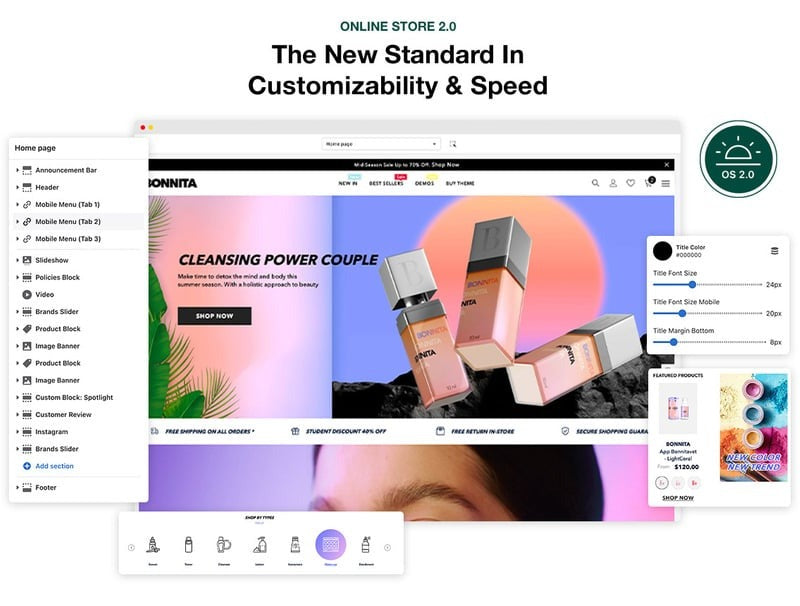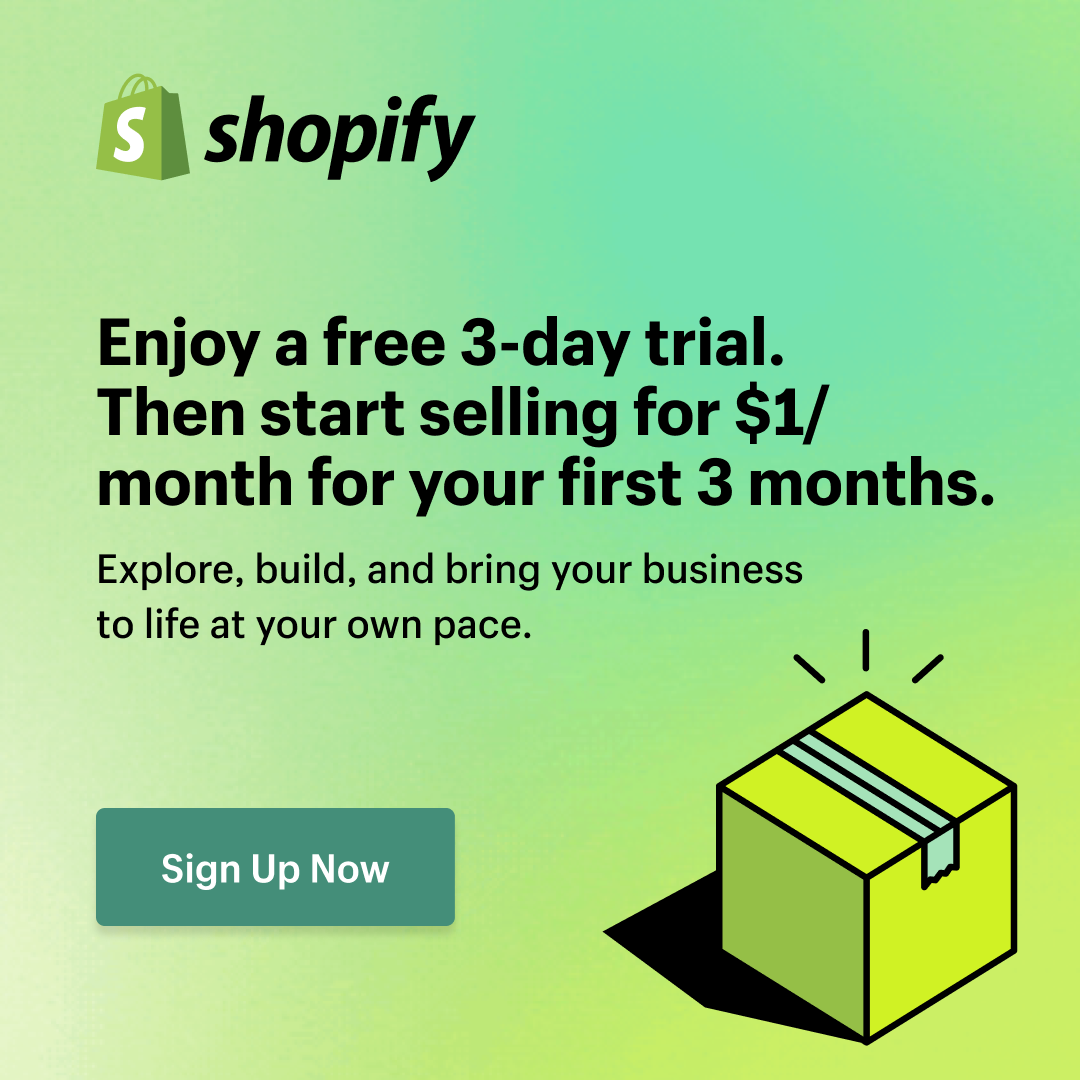Sneak – Shoes and Sport
Are you searching for the ideal website layout for your Shoes, Sporting Goods, Footwear, and Apparel store? Look no further than the Sneak theme – your answer awaits!
The Sneak theme is meticulously designed with three main colors: a captivating reddish-orange, a clean whitish-grey, and a touch of luxurious black. These colors establish a visual connection between your products and your brand name, directing the focus squarely on the homepage banners. Here, you can showcase your hottest brands, collections, and promotion events, instantly setting your store apart from the multitude of shoe retailers out there.
- Regular price
- $57.00
- Regular price
- Sale price
- $57.00
This theme is Shopify Section Theme not Shopify OS 2.0

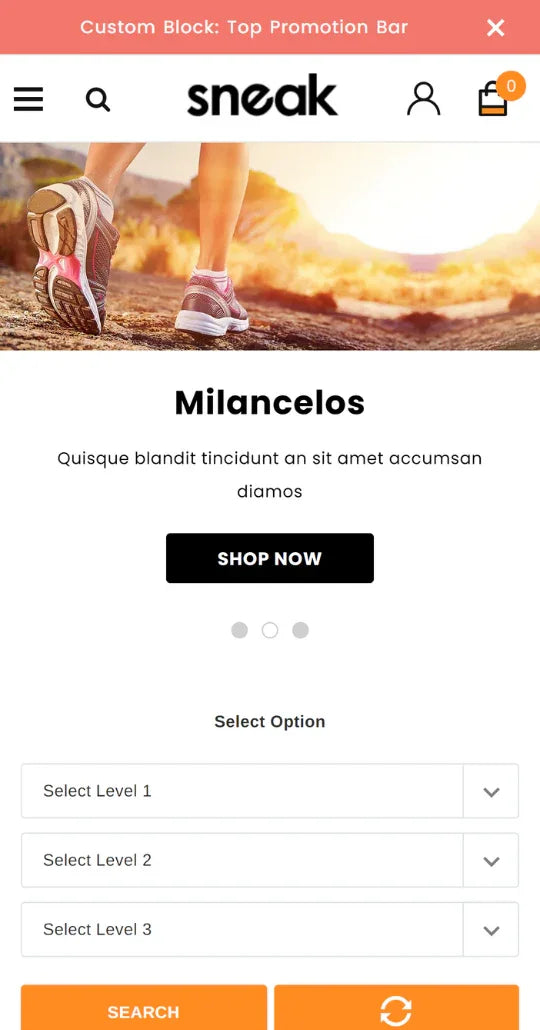
Seamless Responsiveness
Our template is meticulously designed to ensure your website looks and functions flawlessly on any screen size. Whether your visitors are using a smartphone, tablet, or desktop computer, they'll enjoy an optimal viewing experience.
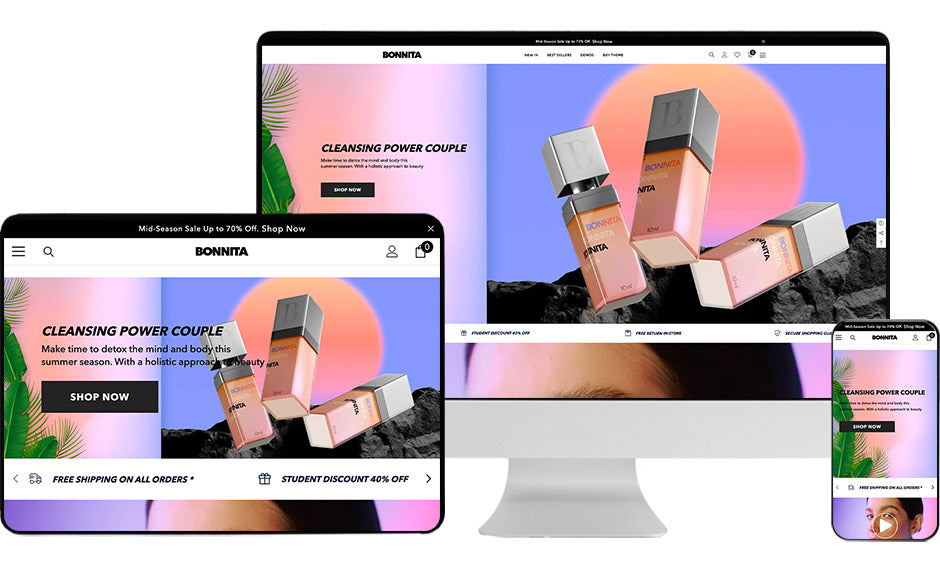
The New Standard In Customizability & Speed
Use drag-and-drop sections and blocks to create custom pages throughout your store without special coding
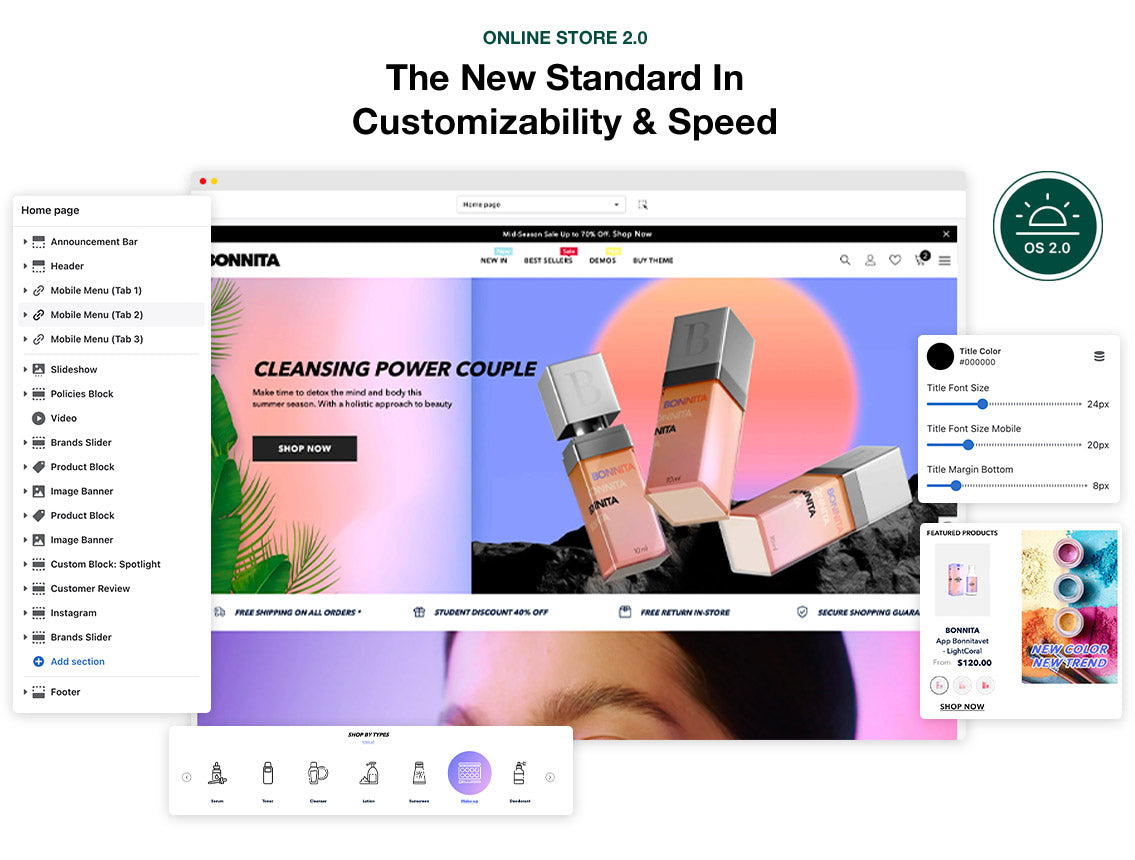
Advanced Mega Menu Module (Mobile Menu Included)
With Advanced Mega Menu Module you can easily added to your menu of the image banners, etc... This make the menus you become rich, eye-catching and so convenient.
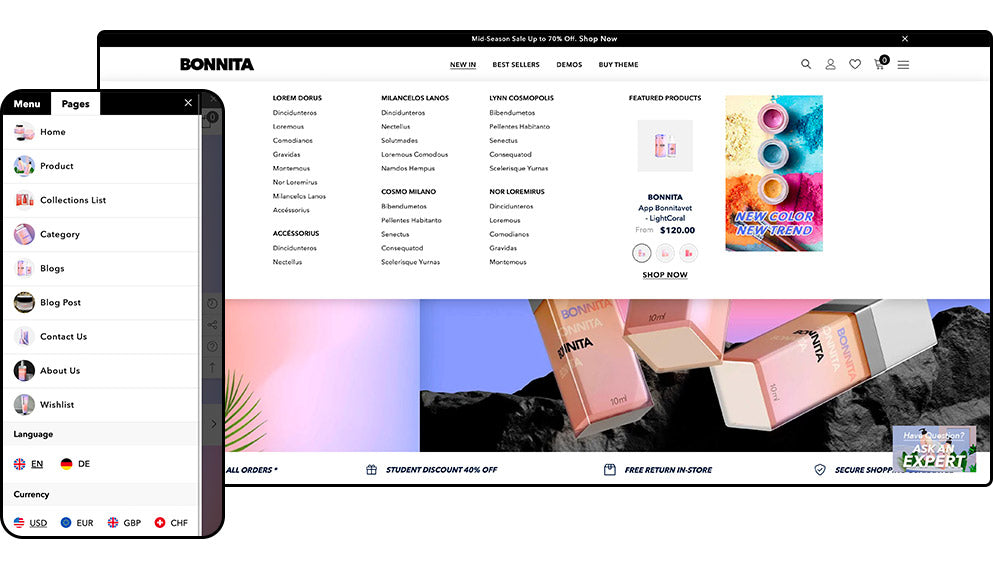
Before You Leave - Exit Popup
Before You Leave - is built with a mission to provide you a powerful and simple way to convert more visitors to buyers from who intend to leave your website after a certain time. Our shopify module provides you a user-friendly popup which will show up after your customers don’t have any actions on your store in a certain time which is setup by store owner. You can show the promotion content, upsell products, discount program to attract visitor’s attention who want to abandon your store.
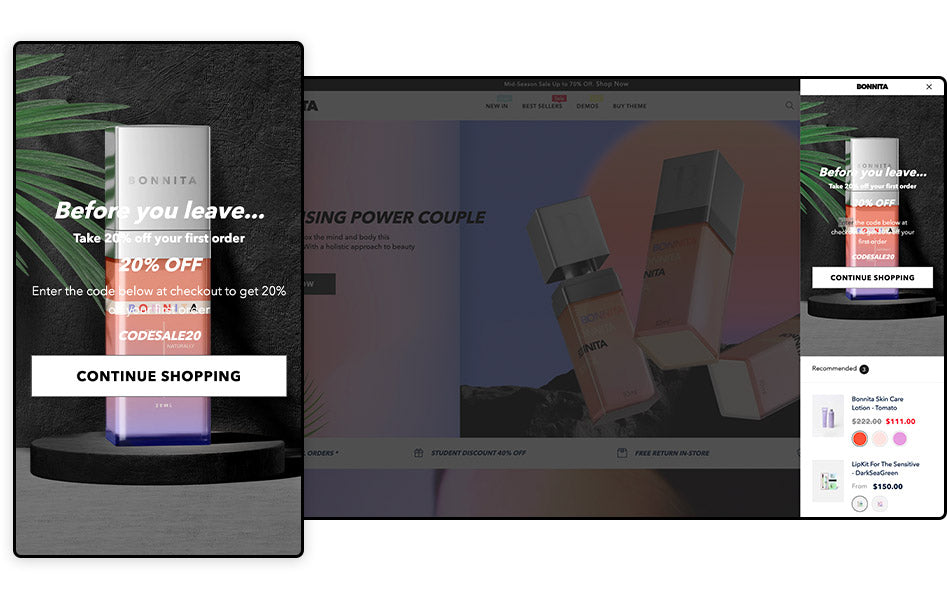
Multi-tasking Functions
An awesome Call-to-Action feature to look after the customer shopping experience by allowing them to see the recently viewed products they like again right on popup without having to go to product detailed page. As a result, they add to cart them easily.
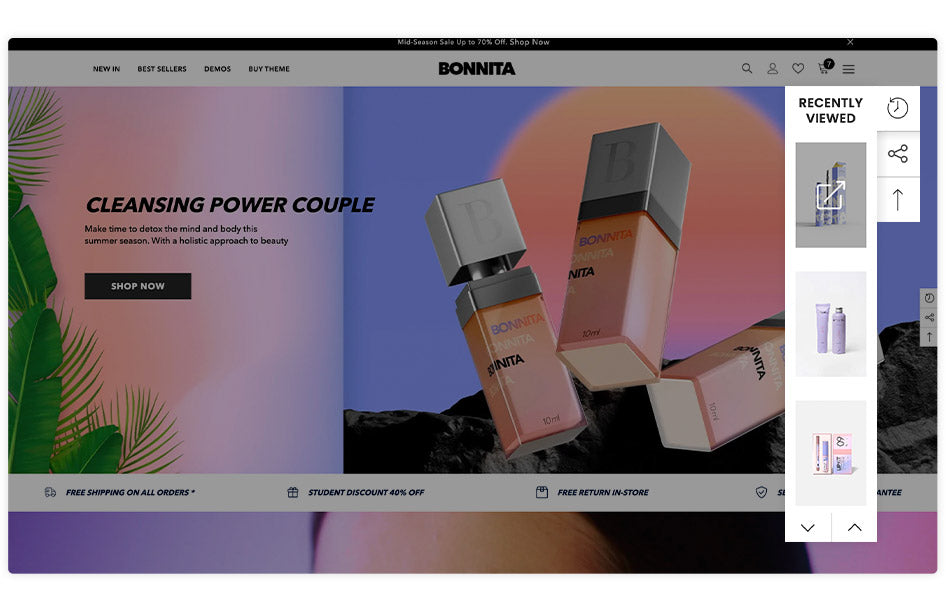
Side Cart and Quick Edit Cart
With this new development, the shopping cart block only appears when you click the mouse to the cart. Plus your guests can quick view the cart at any page when they want.
Quick Edit Cart is a great solution which allows your customers to change products directly in the dropdown cart or the side cart, simplify the complicated process of switching to the cart page to add new products or change the other variants. This helps to motivate customers to buy more and more.
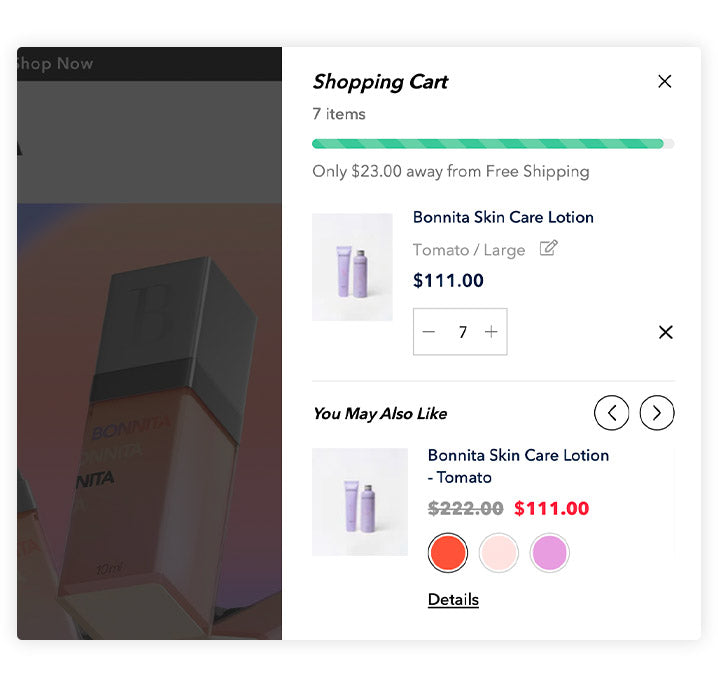
Get Support
This item does not include support. If you need assistance, please purchase a Support Package to receive dedicated help from our professional team.
Get Help!
Read the documentation
We suggest that before you ask for support, read the documentation (included with the downloaded item) to see if that information answers your questions. Each template will include a very detailed documentation along with instruction videos.
Open Documentation
Theme Info. Bonnita
Read our full themes features and updates
Full Theme Features
- Fully Compatible with Shopify OS 2.0
- Sections on Every Page
- Dropdown Menu
- Mega menu layouts
- Quick Add
- Quick View
- Cart Drawer
- Predictive Search
- Calculator Free Shipping Message
- Product Filtering
- Grid & List Product Display Mode
- Product Image Swap
- Product 3D Models and Video
- Product Tab
- Product Badge
- Custom Brands Page By Using Alphabet
- Custom About Us Page
- Custom Contact Us Page
- Responsive Design, Mobile Optimized & Incredible UI/UX (built with CSS3 + HTML5)
- Compatible With All The Main JavaScript Frameworks, Libraries & Tools (Bootstrap, Jquery,...)
- Google Web Fonts Integration, Support Shopify’s Font Picker
- Many more...
Included In The Purchase Package
- Theme Source Code
- Detailed Installation & User Guide Document
Additional Information
- Version: 1.0.1
- Compatibility: Shopify
Change Log
FAQs Bonnita
Get answers to common questions about this theme.
Below FAQ are some common concerns of our clients before purchasing the theme, if you have other questions, please just Submit Support Ticket
Will your template be fully compatible with Shopify?
I cannot upload the theme to my Shopify store/ Shopify alerts that the file is too big to upload, what is the problem?
- 1/ Download the package from your email or order page (the file is in zip format)
- 2/ Extract the file you've just downloaded (Don't forget this step).
- 3/ Find this file: bonnita-x.x.x-theme-source.zip in the folder Bonnita Section Ready X.X.X, then you just need to upload bonnita-x.x.x-theme-source.zip file to your Shopify store.
What I have to do when I need your support?
- 1/ Create a staff account for us (with Themes permission and Settings permission) http://docs.shopify.com/manual/settings/account/staff-members
- 2/ Capture screenshot or video for the issue you get.
- 4/ Describe clearly how to reproduce the issue.
- 5/ Send all information (staff account, screenshot, video, template name and version, description of the issues, link) to our Help Center: https://halosoft.ticksy.com/
Do you guys offer customisation services for your themes?
Yes, we do. Please send your customization requests to support@halothemes.com or submit a ticket here: Submit Support Ticket, we will give you our quote. Thank you.